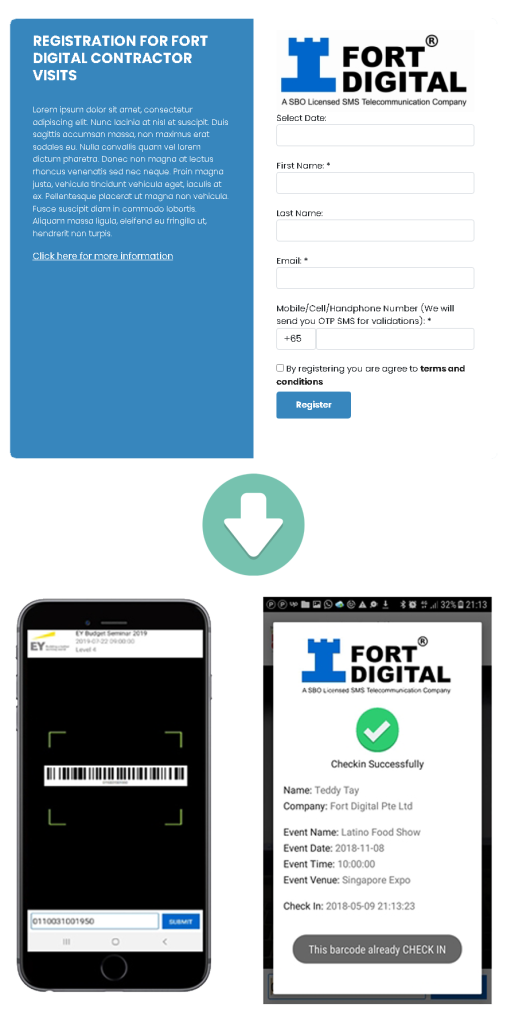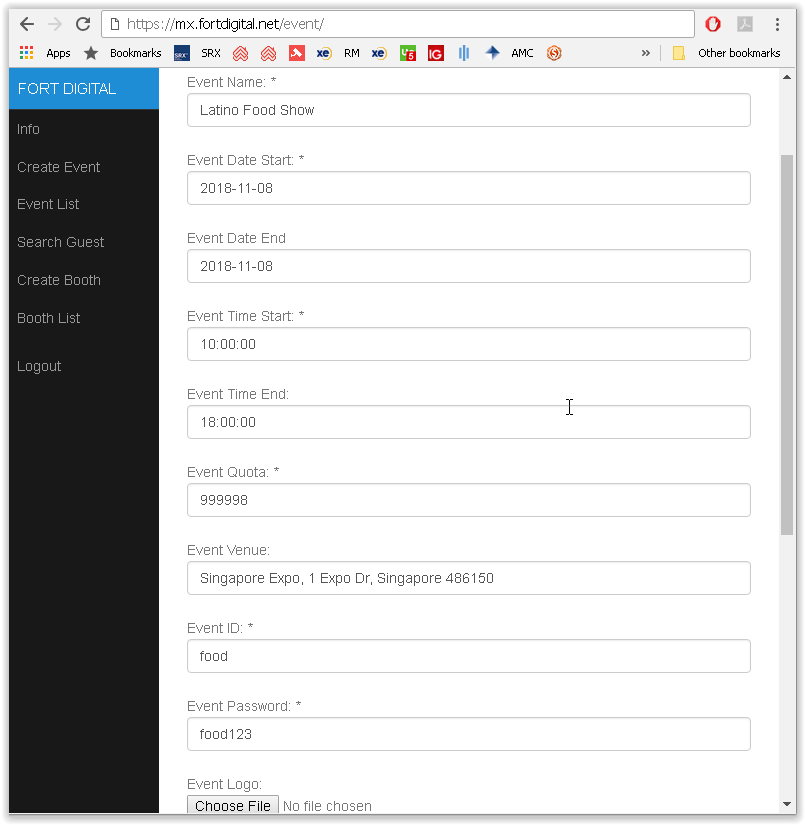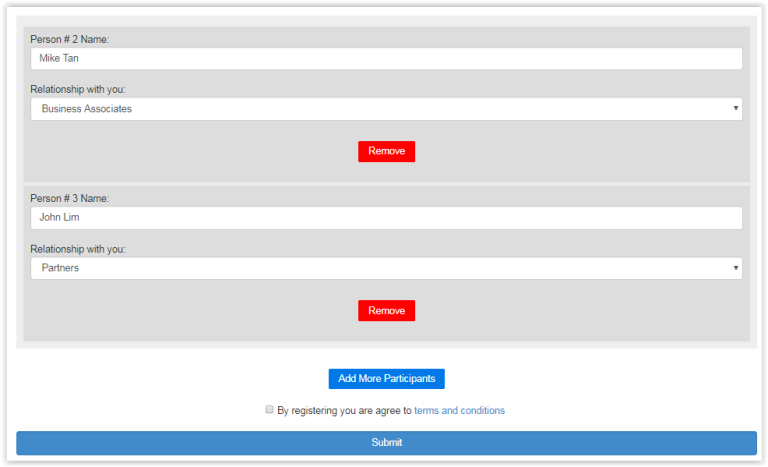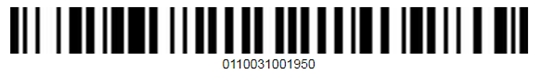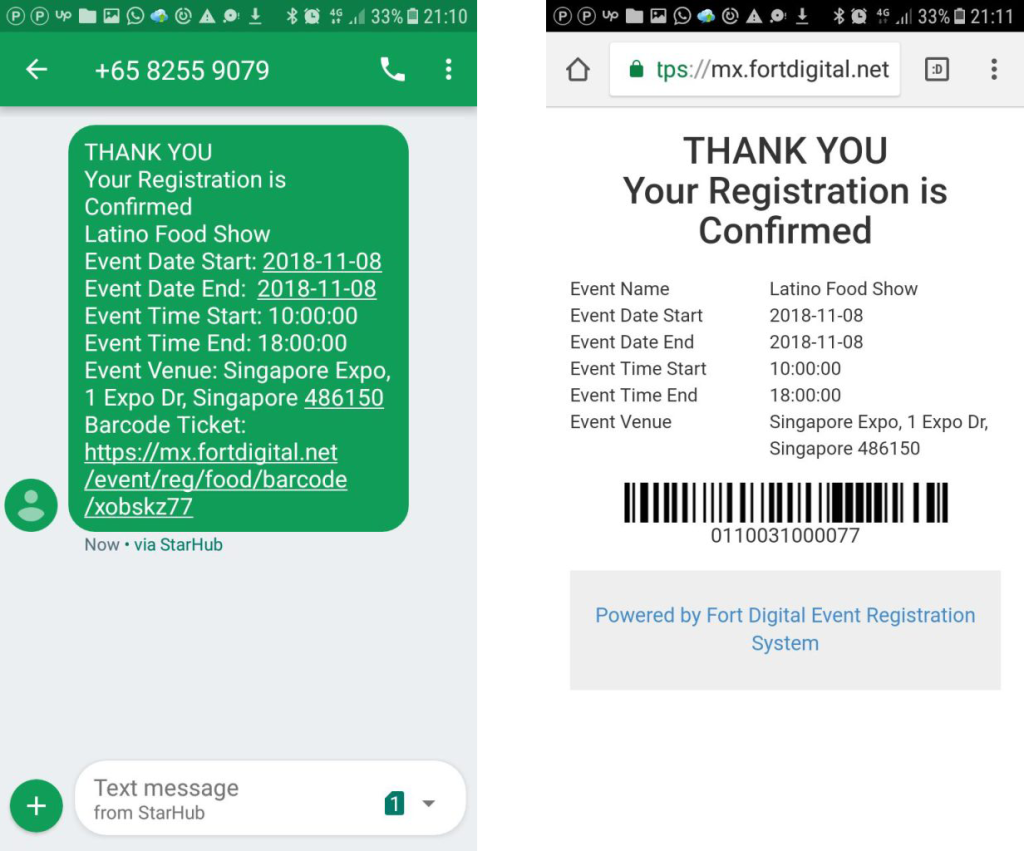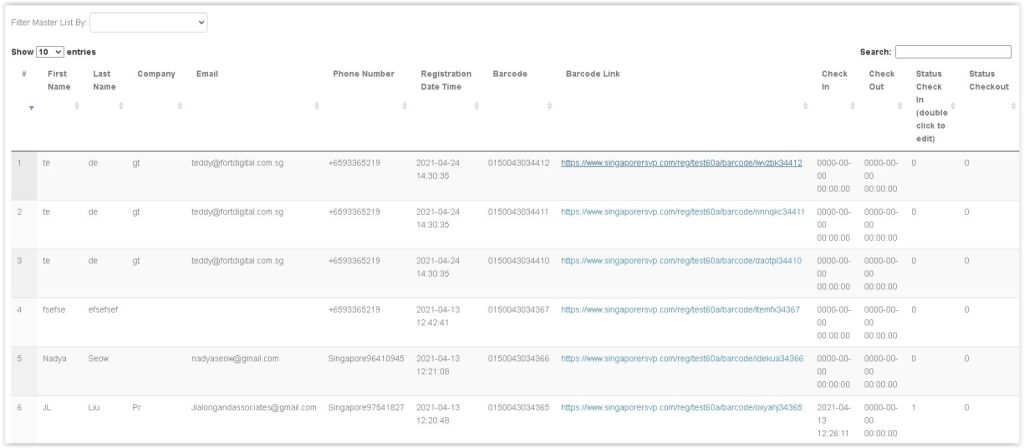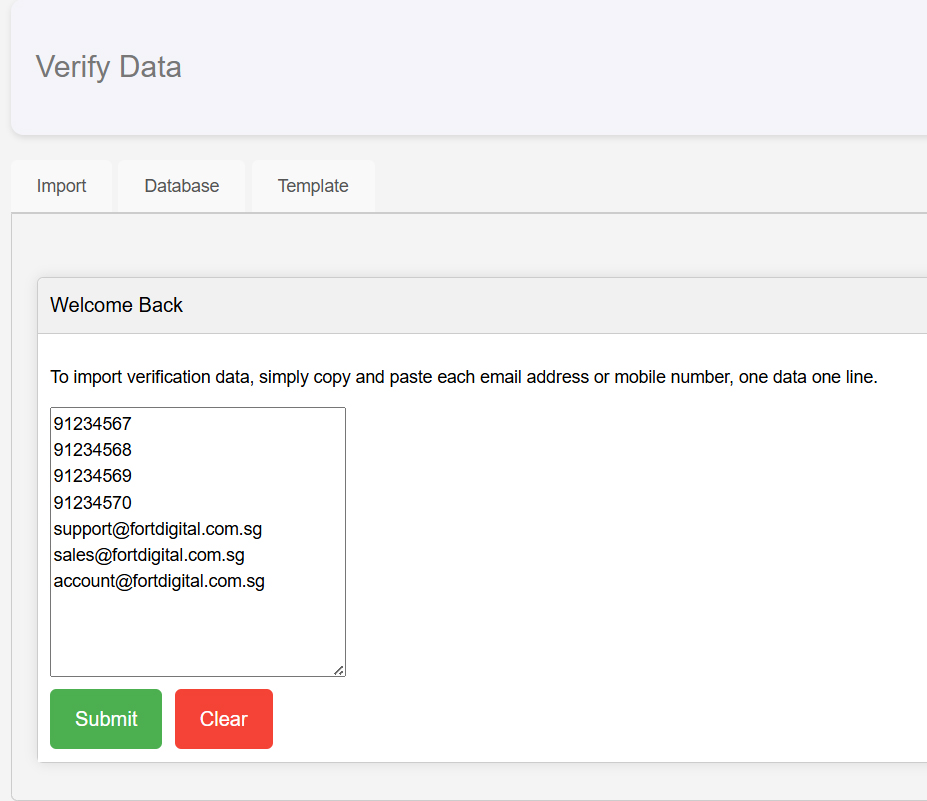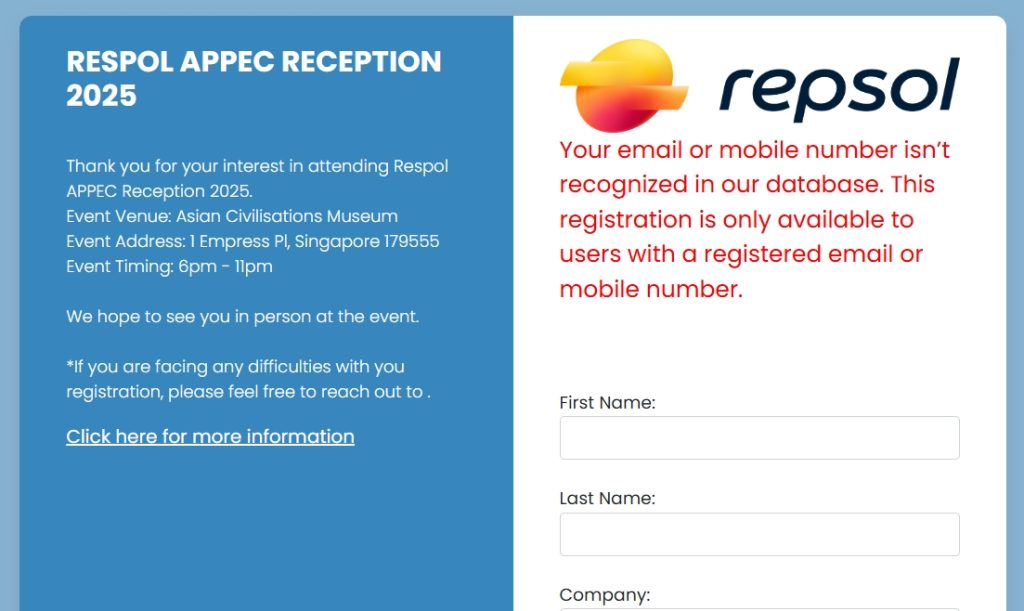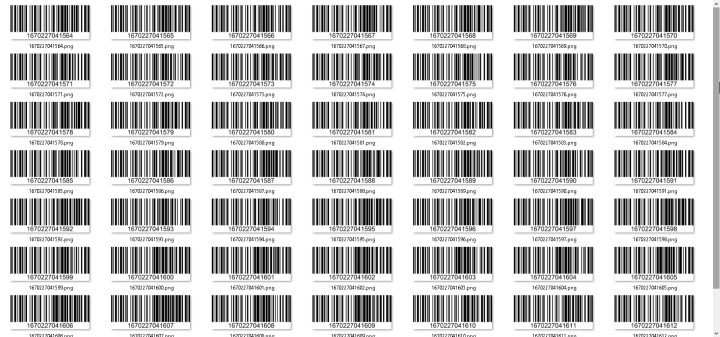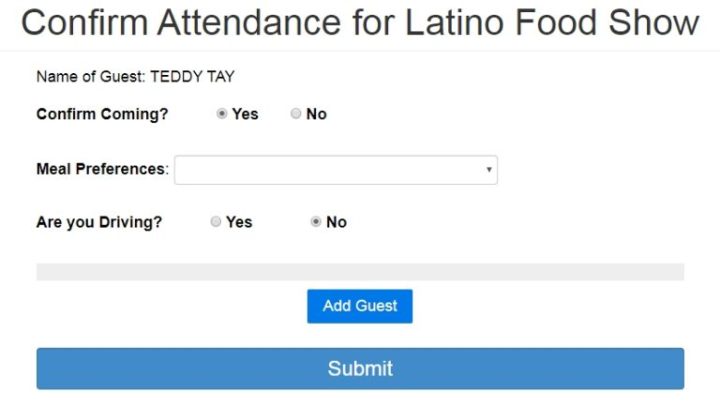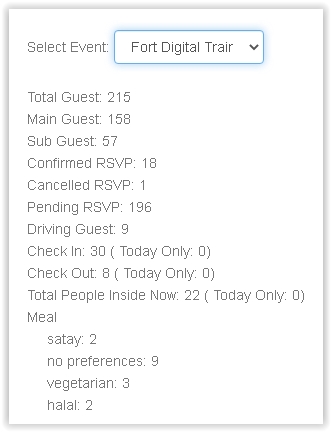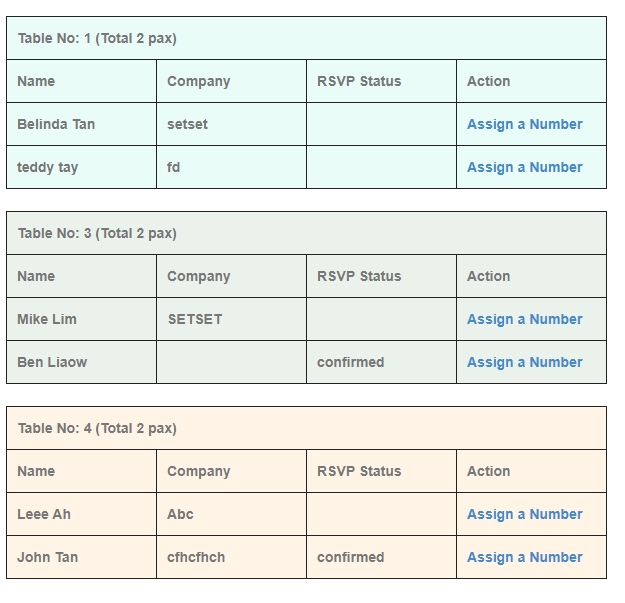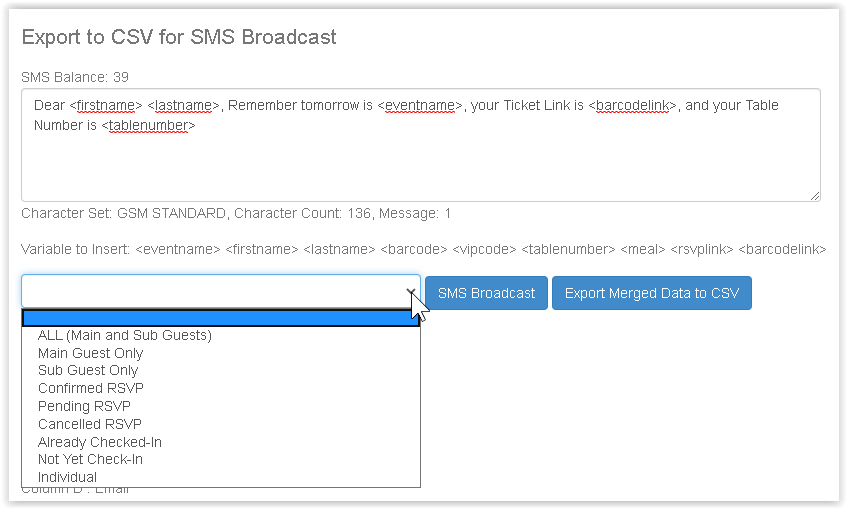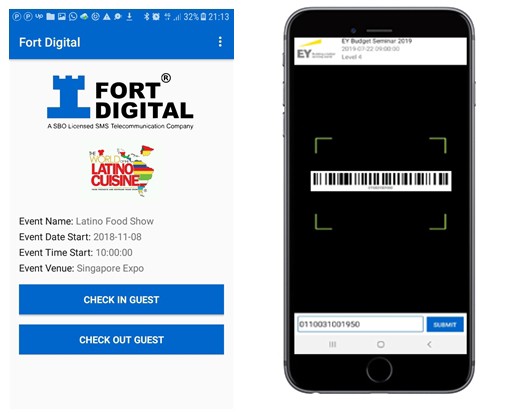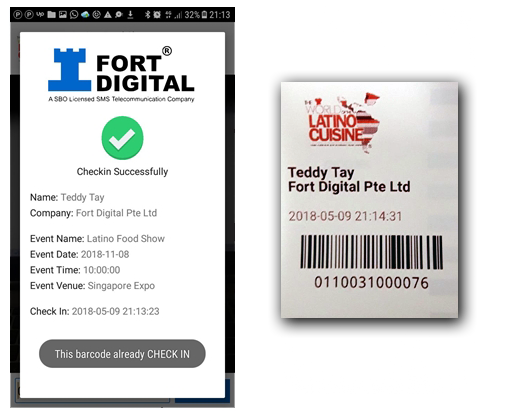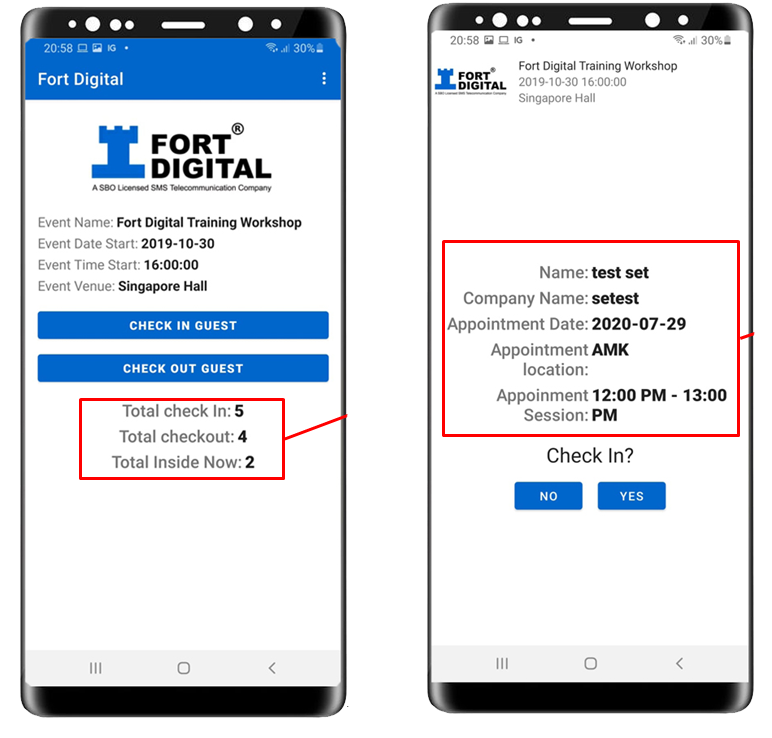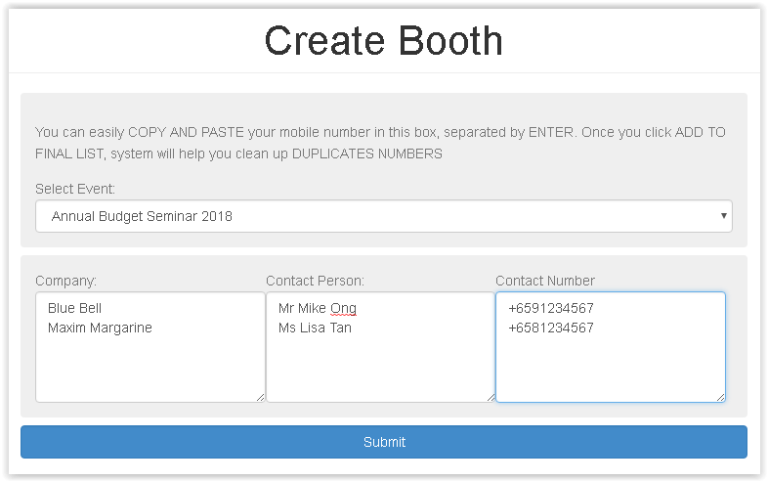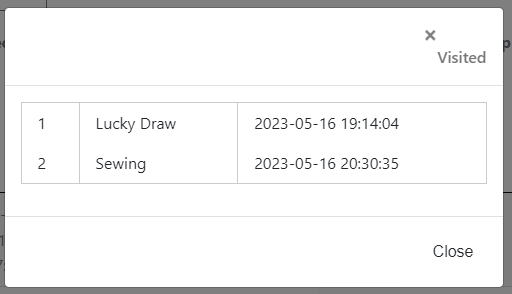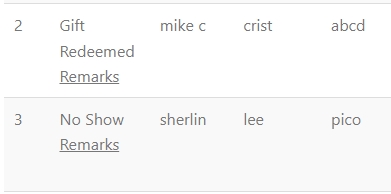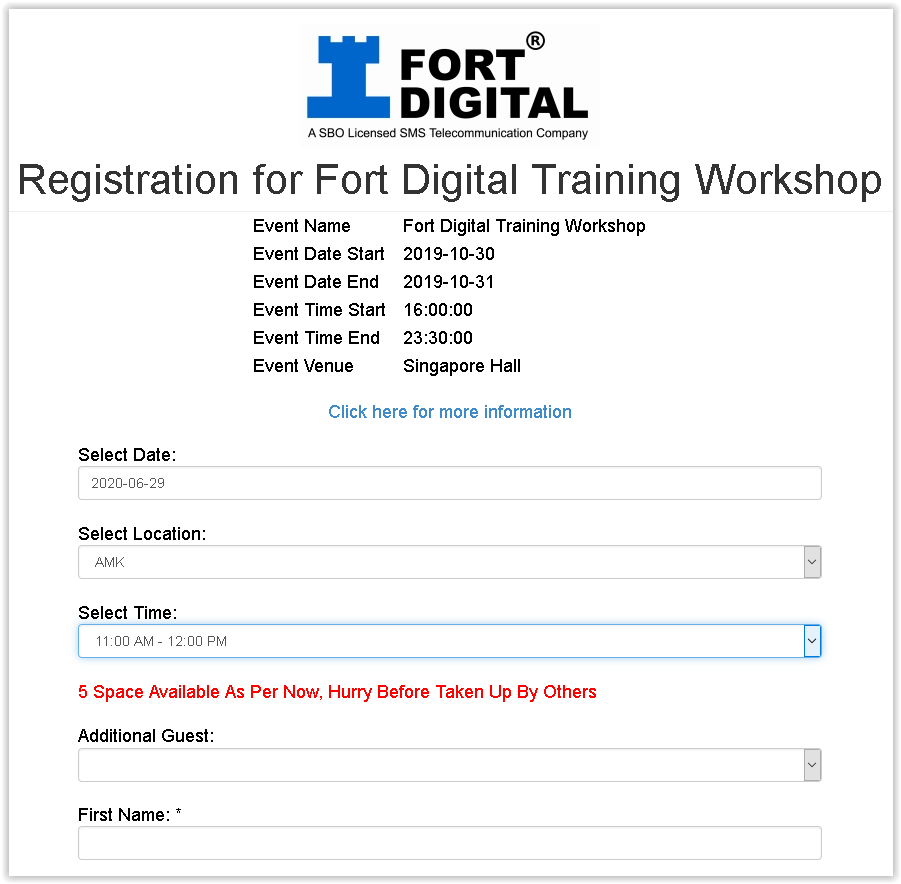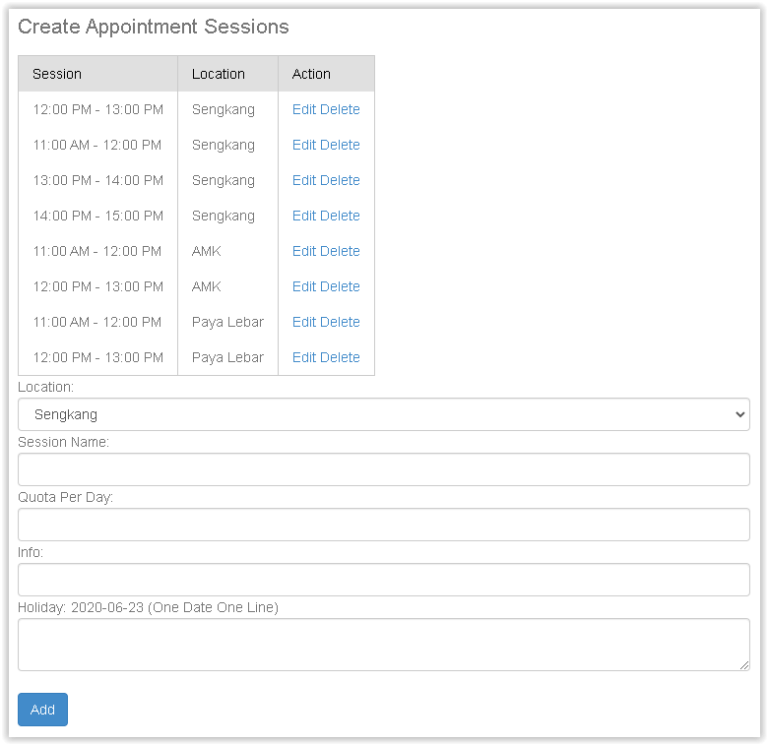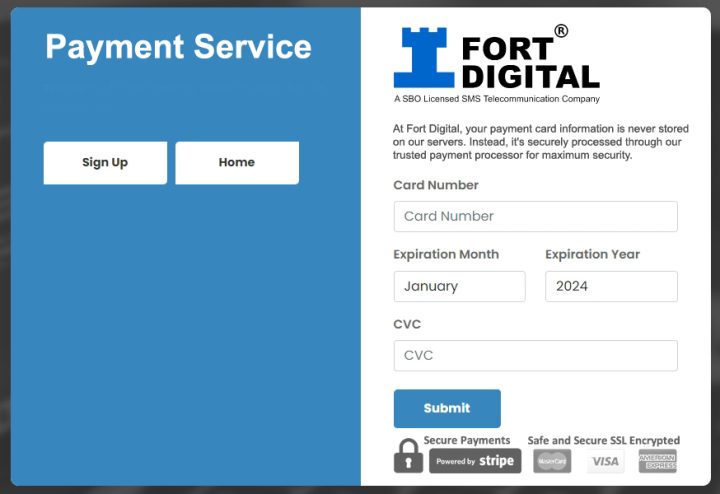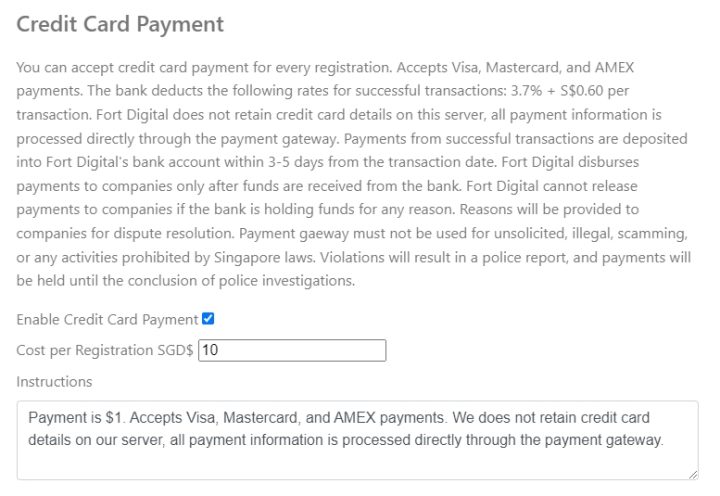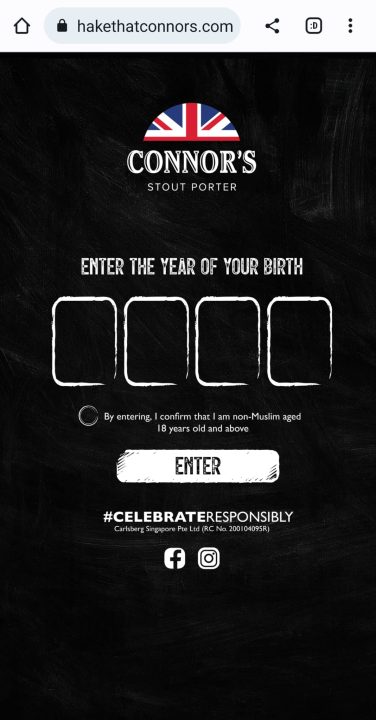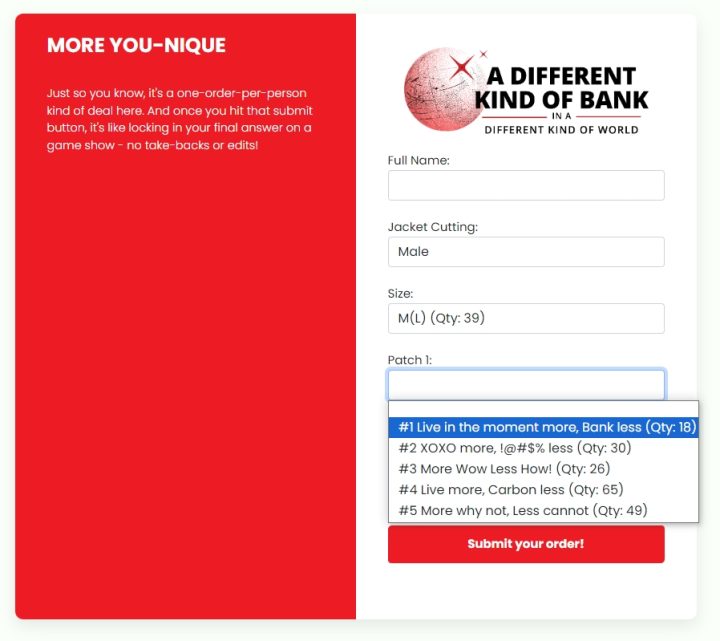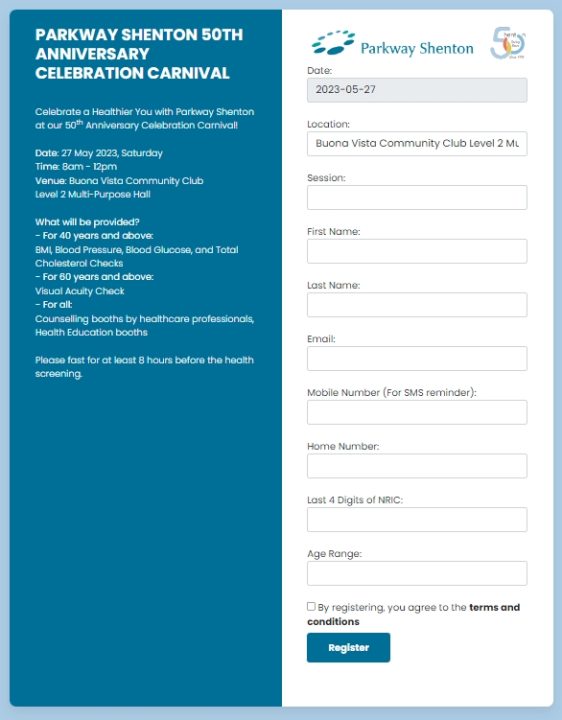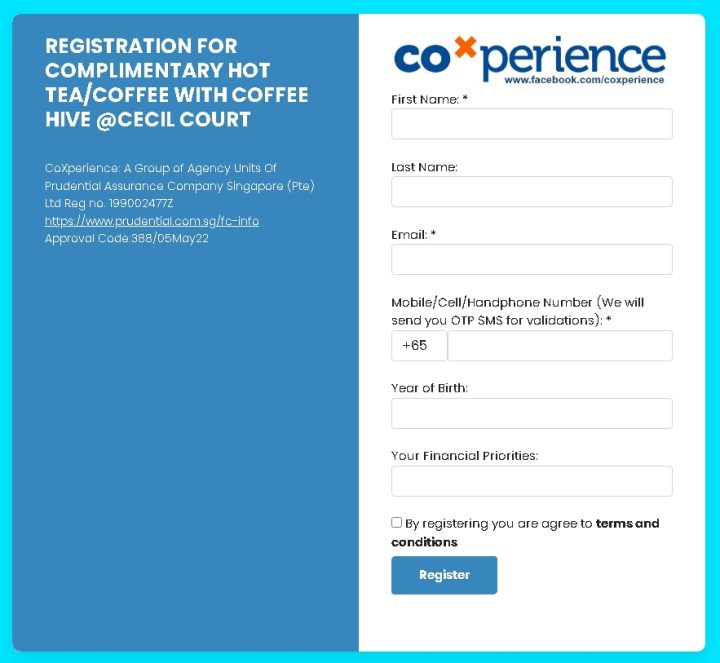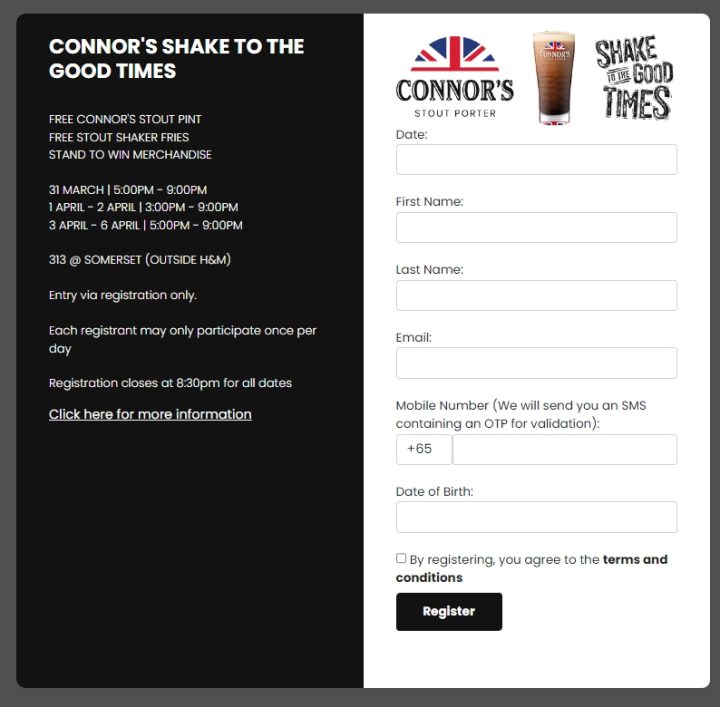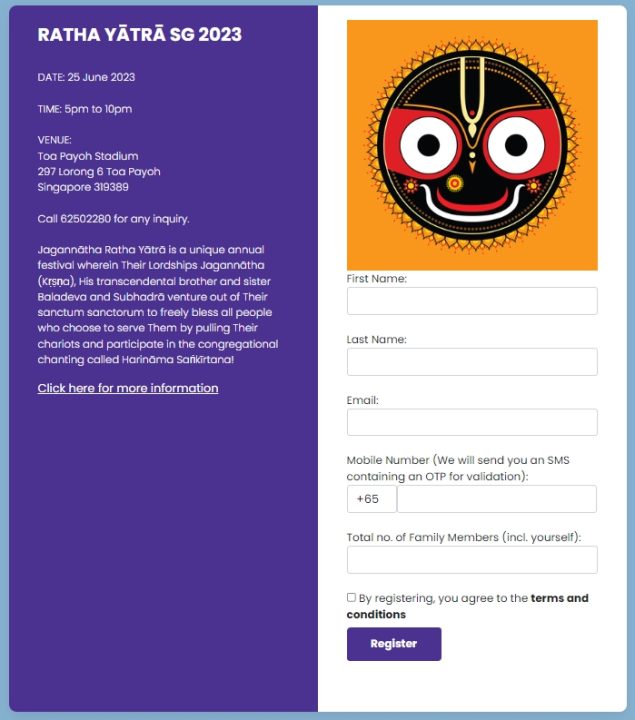One of the most straightforward and easiest Event Registration System (EMS) I have ever used. From start to finish, just one single system to manage the entire Registrations up to Check-in process. Plus, Support via WhatsApp is Fast and Reliable
Eventitude Singapore
Tutorial Video
Instant Sign-Up with Free 10 SMS Credits
Case Study : Total Energies
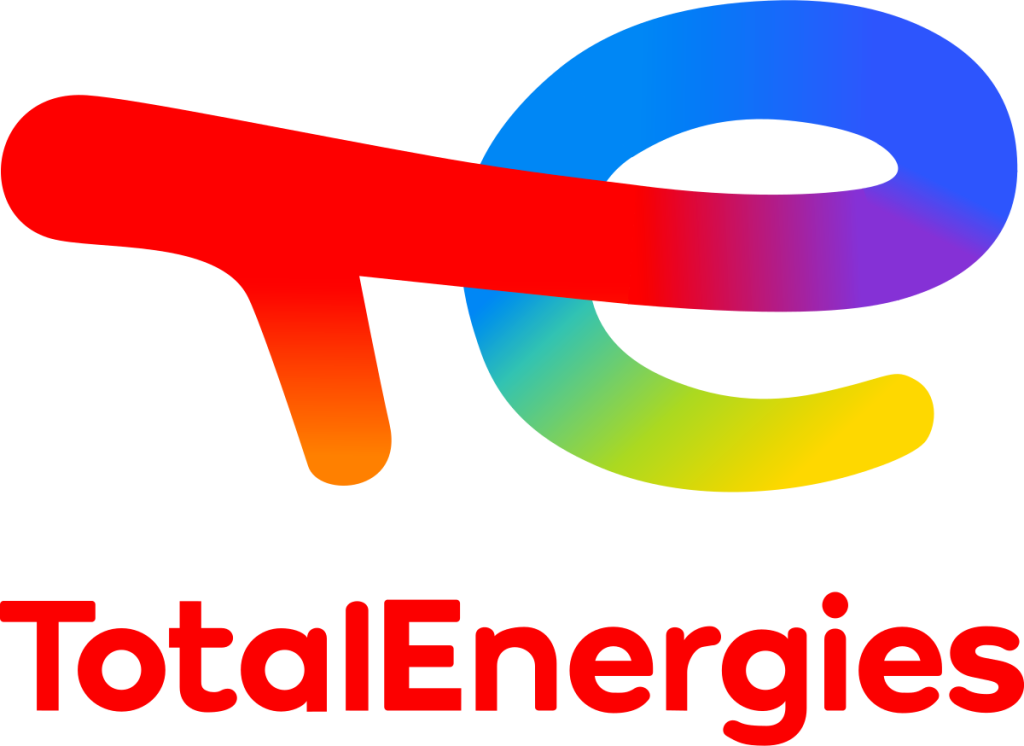
Total Energies, a French multinational company, has been using Fort Digital’s Event Management System (EMS) for years to manage both internal and external events. Their process includes importing participant data from Excel, generating barcode tickets, checking in attendees via the Fort Digital Mobile App, and printing label name tags seamlessly on spot during check-in, all-in-one system.
Case Study : REPSOL

REPSOL, a Spanish multinational company, has recently adopted Fort Digital’s Event Management System (EMS) for their events. The process includes registration through Fort Digital EMS with SMS OTP verification, sharing event details along with ticket links, and using 8 mobile check-in devices on the event day to ensure a smooth and fast check-in process.
Case Study : Connor’s Singapore
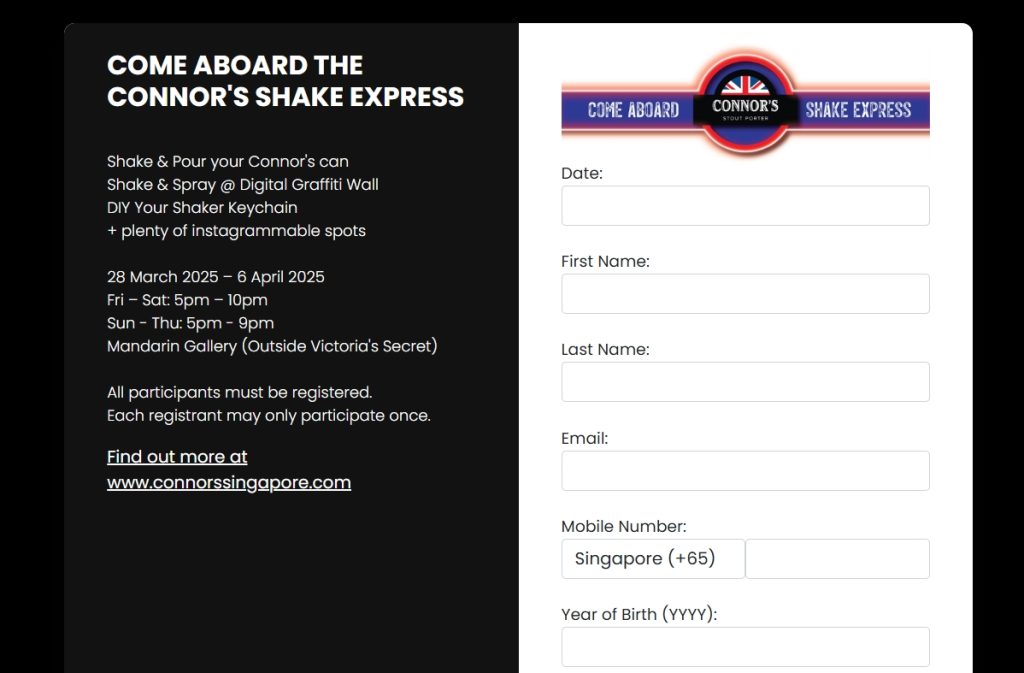
Every year, Connor’s utilizes the Fort Digital Event Management System (EMS) to efficiently handle their free beer registration and redemption process. Members of the public can register online for a ticket, with verification via SMS or Email OTP to prevent bots and duplicate entries. During registration, users choose their preferred Branch, Date, and Session, each of which has a limited quota to manage crowd control. Upon successful registration, a barcode ticket is issued instantly. On event day, each branch is equipped with a check-in phone that scans the barcode to confirm the guest’s Branch, Date, and Session. If the details don’t match, entry is denied; if they do, the guest is checked in. The system also prevents barcode reuse by alerting staff if a ticket has already been used, ensuring a secure and smooth event experience.
Touch Screen

● Multi Use
● Android 11 (16GB)
● Windows 10 (128GB)
● Full HD 1080 X 1920
● Infrared Touch Screen
● USB and HDMI Input
● 43″(180cm×62cm), 49″(185cm×68cm),
● 55″(191cm×75cm), 65″(206cm×90cm)
Non Touch Screen

● Play Video or Image Looping
● Android 11 (16GB)
● Full HD 1080 X 1920
● Non Touch Screen
● USB and HDMI Input
● 43″(180cm×62cm), 49″(185cm×68cm),
● 55″(191cm×75cm), 65″(206cm×90cm)


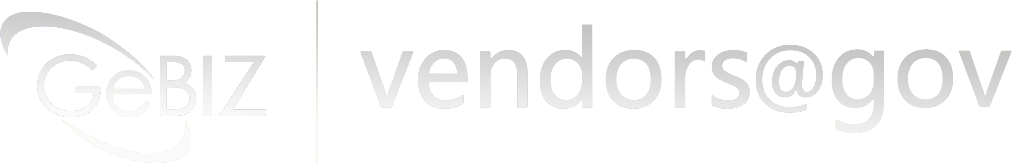


Our top priority is ensuring security, and we achieve this through implementing the best practices available. These practices include 2 Factor Authentication for logging in through the Google Authenticator App, implementing OWASP Detection Rules, utilizing MOD Security Rules and MOD Evasive Rules to prevent brute force attacks, implementing Cisco DUO Authentication, being a DigiCert® SSL2 EV3 Certified Company, and whitelisting IP addresses so that only authorized IPs can access the service while others will be banned. Additionally, we have an auto-suspend feature that blocks an IP address after someone tries to log in with the wrong password more than five times. All of our servers are located in Singapore and we hold an SBO license from the IMDA (Infocomm Media Development Authority of Singapore).
Event management system, EMS software, RSVP system, Barcode check-in system, Event registration software, Event planning software, Event organization platform, Event coordination tool, Event scheduling software, Event logistics platform, Event ticketing system, Event planning tool, Event organization software, Event management platform, RSVP management system, Barcode check-in software, Event registration platform, Event planning application, Event organization tool, Event coordination software, Event scheduling platform, Event logistics software, Event ticketing platform, Event planning application, Event organization application, Event coordination application, Event scheduling tool, Event logistics tool, Event ticketing application, Event management application, RSVP management platform, Barcode check-in application, Event registration tool, Event planning program, Event organization program, Event coordination program, Event scheduling application, Event logistics application, Event ticketing tool, Event planning program, Event organization program, RSVP management application, Barcode check-in tool, Event registration program, Event planning service, Event organization service, Event coordination service, Event scheduling program, Event logistics program, Event ticketing program, Event planning service provider, Event organization service provider, Event coordination service provider, RSVP management service, Barcode check-in service, Event registration service, Event planning solution, Event organization solution, Event coordination solution, Event scheduling service provider, Event logistics service provider, Event ticketing service provider, Event planning solution provider, Event organization solution provider, Event coordination solution provider, RSVP management solution, Barcode check-in solution, Event registration solution, Event planning tool provider, Event organization tool provider, Event coordination tool provider, Event scheduling solution provider, Event logistics solution provider, Event ticketing solution provider, Event planning tool provider, Event organization tool provider, RSVP management tool provider, Barcode check-in tool provider, Event registration tool provider, Event planning software provider, Event organization software provider, Event coordination software provider, Event scheduling tool provider, Event logistics tool provider, Event ticketing software provider, Event planning software provider, Event organization software provider, RSVP management software provider, Barcode check-in software provider, Event registration software provider, Event planning application provider, Event organization application provider, Event coordination application provider, Event scheduling software provider, Event logistics software provider, Event ticketing application provider, Event planning application provider, Event organization application provider, RSVP management application provider, Barcode check-in application provider, Event registration application provider, Event planning platform provider, Event organization platform provider, Event coordination platform provider, Event scheduling application provider, Event logistics platform provider, Event ticketing application provider, Event planning platform provider, Event organization platform provider, RSVP management platform provider, Barcode check-in platform provider, Event registration platform provider, Event planning program provider, Event organization program provider, Event coordination program provider, Event scheduling platform provider, Event logistics program provider, Event ticketing platform provider, Event planning program provider, Event organization program provider, RSVP management program provider, Barcode check-in program provider, Event registration program provider, Event planning service provider, Event organization service provider, Event coordination service provider, Event scheduling program provider, Event logistics service provider, Event ticketing program provider, Event planning service provider, Event organization service provider, RSVP management service provider, Barcode check-in service provider, Event registration service provider, Event planning solution provider, Event organization solution provider, Event coordination solution provider, Event scheduling service provider, Event logistics solution provider, Event ticketing service provider, Event planning solution provider, Event organization solution provider, Event coordination solution provider, RSVP management solution provider, Barcode check-in solution provider, Event registration solution provider.