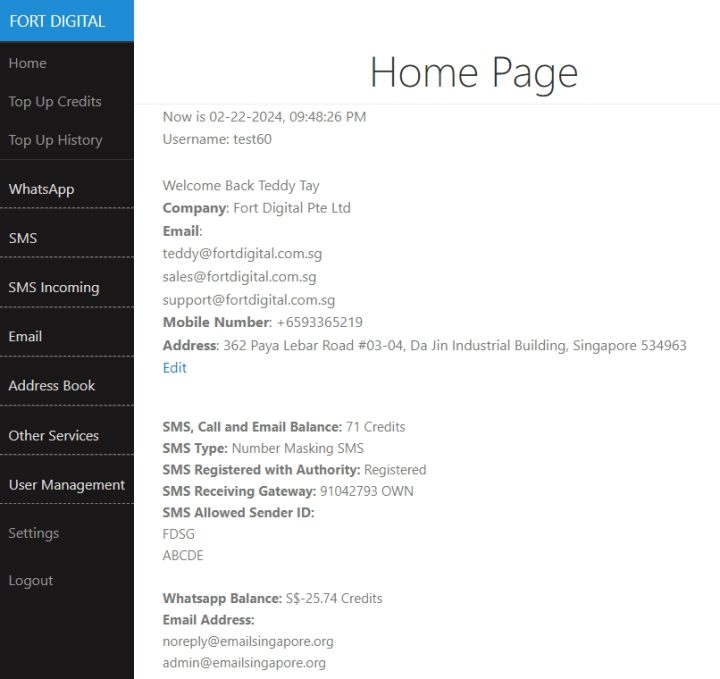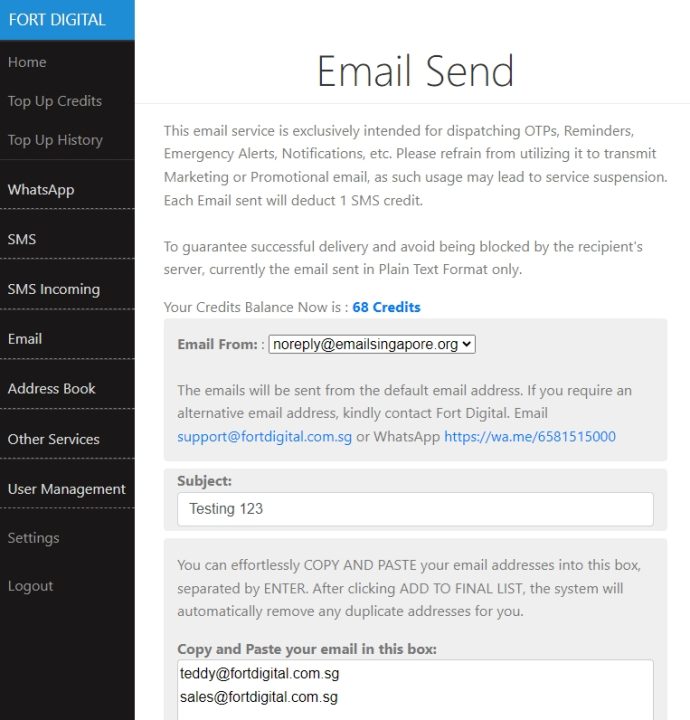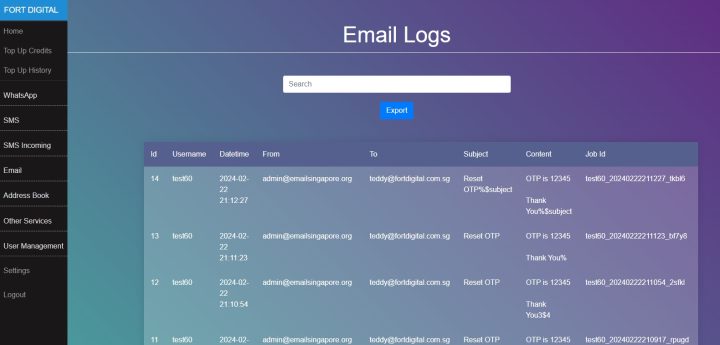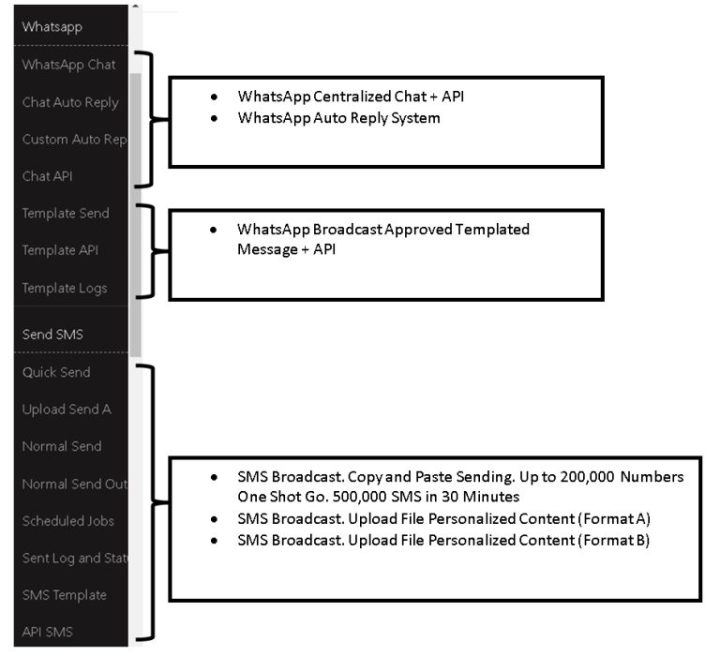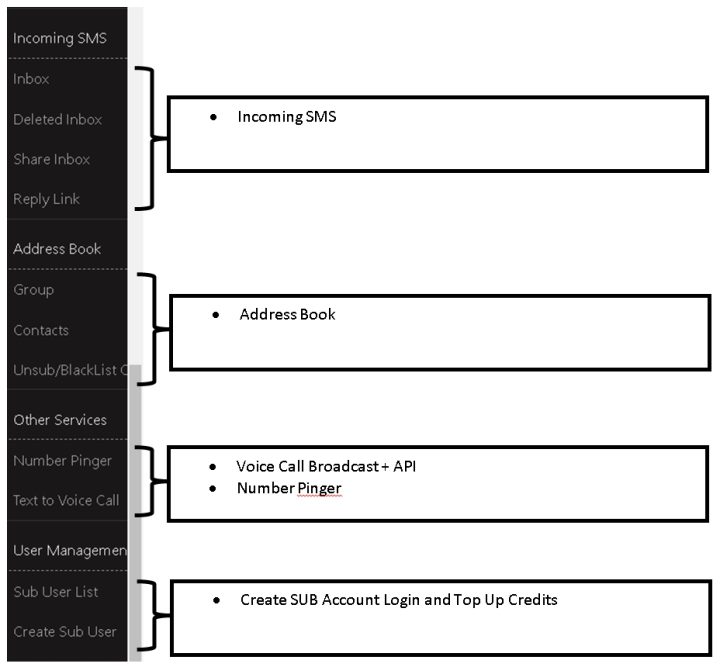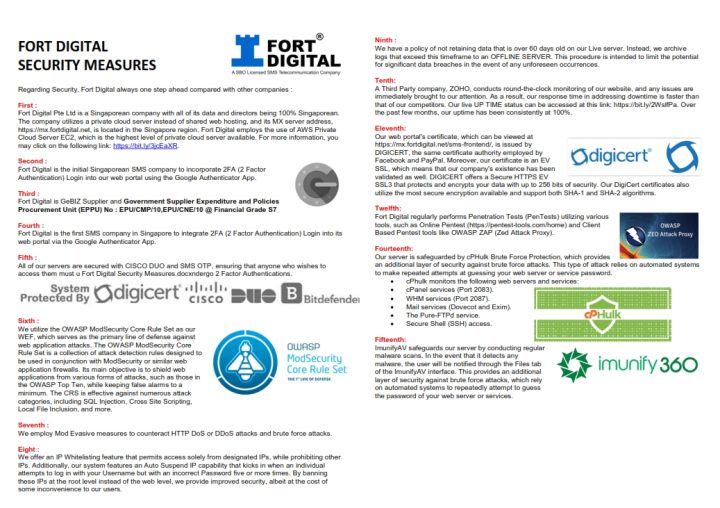One Single Portal Cover All :
1. SMS Broadcast
2. SMS Incoming
3. Email to SMS
4. SMS to Email
5. WhatsApp Chat
6. WhatsApp Broadcast
7. Email to WhatsApp
8. WhatsApp Emergency
with Reply Tracking
9. Email Broadcast
10. Text to Voice Call
1 Credit 3 Services
Your SMS CREDITS (no expiry date) offer TRIPLE functionality. Direct use, no seperate setup.
This multi-channel approach ensures that if a customer does not respond to an SMS, you can still reach them via VOICE CALL or EMAIL. We also offer WhatsApp functionality (requires separate setup process). You can send SMS, VOICE CALL, and EMAIL through our WEB PORTAL or automate them using our API.
1. SMS
Sent from your registered Sender ID with IMDA
2. Text to Voice Calls
Calls will be made from the number: 31251790
3. Emails
Email will be sent from: noreply@emailsingapore.org
EMAIL API
https://mx.fortdigital.net/http/mail?username=xxxx&password=xxxx&to=sales%40fortdigital.com.sg&from=noreply%40emailsingapore.org&subject=Reset+OTP&message=OTP+is+12345%0AThank+You
4 Securities Measures to Protect Your Credits
Security 1 : 2FA Login to Web Portal
Fort Digital stands out as one of the early adopters in implementing 2FA Login to safeguard your account. By incorporating 2FA Login, you attain an additional layer of security in the event of your Username and Password being compromised.

Security 2 : API Daily Send Quota
With this function, you can set a daily limit for API jobs, ensuring that your API can only send a specified number of jobs per day. Once the limit is reached, the API will be unable to send any further jobs and you will receive a notification indicating that the daily quota has been reached.
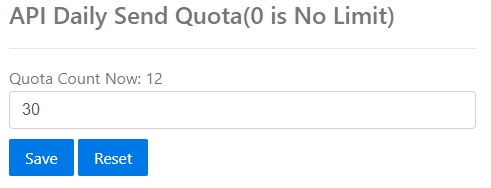
Security 3 : API Allowed Country Code
This feature prevents automated bots from using overseas mobile numbers to fill out forms on your website. Such malicious activity could result in thousands of SMS messages being sent to unknown recipients overseas, rapidly depleting your credits. By specifying an allowed country code, such as “65” for Singapore, you can restrict your account to sending SMS messages only within that country. Any messages sent outside the specified country code will be blocked, thereby preserving your credits.
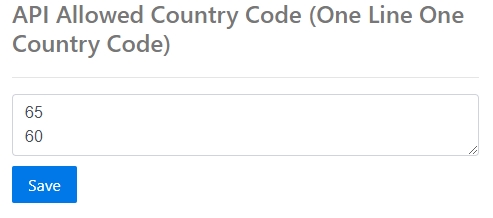
Security 4 : API & WEB IP Whitelist
With this measure, only IP addresses listed on the whitelist are permitted to send API jobs and log in to the SMS portal. This robust feature acts as an additional line of defense, preventing unauthorized individuals from misusing your account even if they have obtained your username and password.
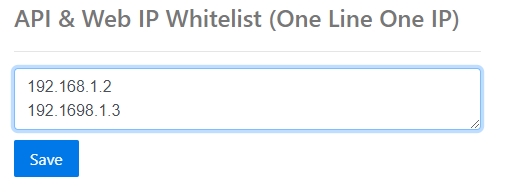

Our top priority is ensuring security, and we achieve this through implementing the best practices available. These practices include 2 Factor Authentication for logging in through the Google Authenticator App, implementing OWASP Detection Rules, utilizing MOD Security Rules and MOD Evasive Rules to prevent brute force attacks, implementing Cisco DUO Authentication, being a DigiCert® SSL2 EV3 Certified Company, and whitelisting IP addresses so that only authorized IPs can access the service while others will be banned. Additionally, we have an auto-suspend feature that blocks an IP address after someone tries to log in with the wrong password more than five times. All of our servers are located in Singapore and we hold an SBO license from the IMDA (Infocomm Media Development Authority of Singapore).
email sending service, email sending API, email sending web service, email delivery service, email delivery API, email delivery web service, email sending platform, email sending solution, email API integration, email service provider, email marketing API, email delivery platform, email delivery solution, email sending software, email sending tool, email automation service, email automation API, email automation platform, email automation tool, email marketing service, email marketing platform, email marketing solution, SMTP service, SMTP API, SMTP web service, SMTP provider, SMTP solution, SMTP tool, transactional email service, transactional email API, transactional email platform, transactional email tool, bulk email service, bulk email API, bulk email platform, bulk email solution, bulk email tool, email campaign service, email campaign API, email campaign platform, email campaign solution, email campaign tool, email delivery provider, email sending library, email sending script, email sending application, email sending server, email sending gateway, email sending code, email sending module, email sending function, email sending interface, email sending framework, email sending technology, email sending plugin, email sending extension, email sending package, email sending library, email sending component, email sending module, email sending SDK, email sending system, email sending software as a service, email sending cloud service, email sending service provider, email sending service company, email sending service solution, email sending service tool, email sending service API integration, email sending service web development, email sending service for developers, email sending service for websites, email sending service for applications, email sending service for businesses, email sending service for startups, email sending service for e-commerce, email sending service for marketing, email sending service for transactional emails, email sending service for notifications, email sending service for alerts, email sending service for newsletters, email sending service for promotions, email sending service for campaigns, email sending service for sales, email sending service for customer engagement, email sending service for user authentication, email sending service for password reset, email sending service for account verification, email sending service for signup confirmation, email sending service for subscription management, email sending service for event notifications, email sending service for appointment reminders, email sending service for order confirmations, email sending service for shipping notifications, email sending service for billing invoices, email sending service for support tickets, email sending service for feedback requests, email sending service for surveys, email sending service for announcements, email sending service for fundraisers, email sending service for invitations, email sending service for RSVPs, email sending service for welcome emails, email sending service for onboarding, email sending service for employee communications, email sending service for internal communications, email sending service for external communications, email sending service for community engagement, email sending service for charity campaigns, email sending service for event promotions, email sending service for product launches, email sending service for press releases, email sending service for company updates, email sending service for blog updates, email sending service for RSS feeds, email sending service for social media updates, email sending service for lead nurturing, email sending service for lead generation, email sending service for lead conversion, email sending service for customer retention, email sending service for customer loyalty, email sending service for customer satisfaction, email sending service for brand building, email sending service for reputation management, email sending service for crisis communications, email sending service for compliance, email sending service for legal notifications, email sending service for privacy policies, email sending service for terms of service, email sending service for data breach notifications.