No More Sending One-By-One
Broadcast To All Your WhatsApp
Customers / Contacts in just 1 Click
No More Sending WhatApp One-By-One
No More Sending to Group with Limits
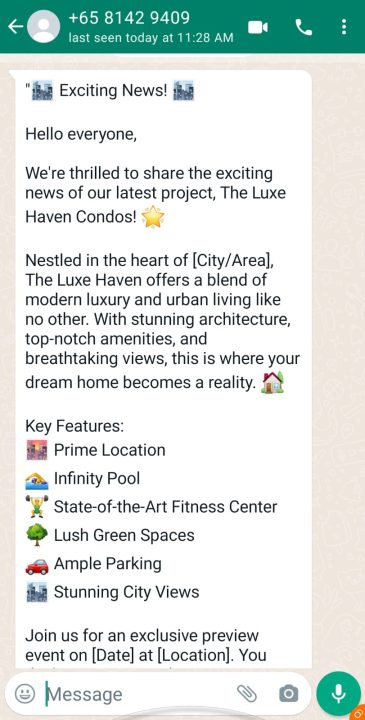
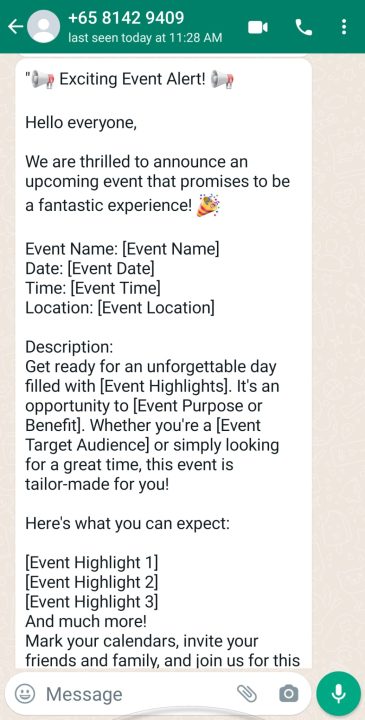
Unlimited Send – Own Number
No charges per WhatsApp send
Send from your own mobile number, not new number
DISCLAIMER OF USE
This program is designed solely to assist you in efficiently sending messages to your OWN CONTACTS on WhatsApp. It is NOT intended for mass broadcasting to individuals with whom you have had no prior interaction or communication. Sending unsolicited messages to contacts with whom you have not previously interacted or communicated can violate WhatsApp’s policies and may result in the suspension of your WhatsApp account. Fort Digital, the provider of this software, hereby disclaims any responsibility for the consequences of misuse. We strongly encourage users to exercise responsible and ethical communication practices when using this program. Comply with all applicable laws, regulations, and WhatsApp’s terms of service.
Tutorial Video
100% Local Database
The system is installed on your personal computer, ensuring that all data is stored locally for maximum security. Unlike web-based systems that store data in the cloud, our system utilizes SQLITE as a 100% local database. Rest assured, your data is completely secure

How It Works
Simply install the Fort Digital WhatsApp Desktop software on your Windows PC, and then log in to your WhatsApp Web as you normally would

Select Your Own Address Book
You have the option to choose multiple contacts from your address book and create a group for them
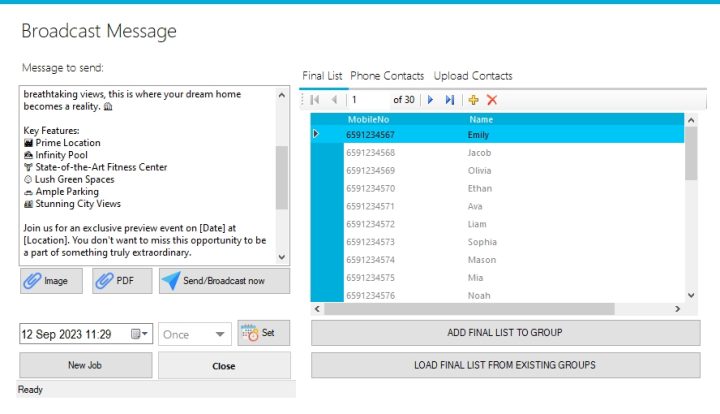
Import From Excel Your Contacts
Import Mobile Number and Name
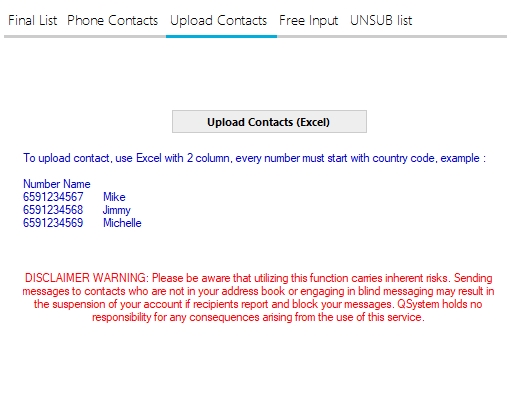
Copy and Paste Contacts
Auto Add Country Code
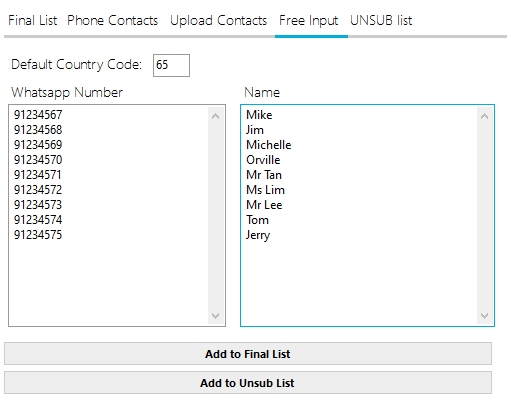
Create Group For Easy Future Send
You can create Grouping for different purpose for future sending
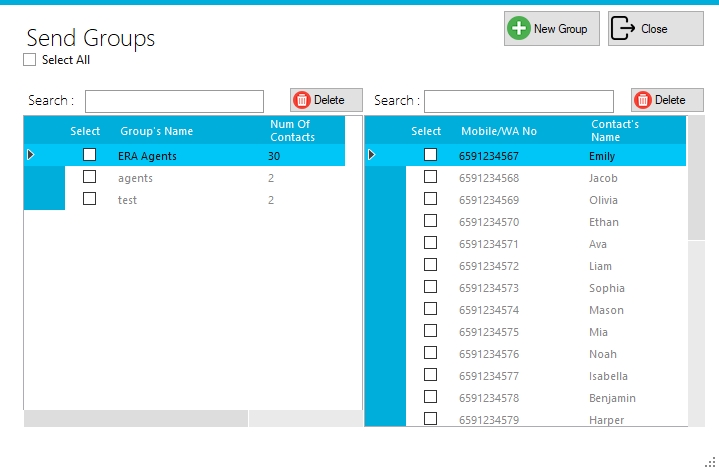
Schedule Send
You can now schedule automatic sending for specific dates and times, such as for birthdays, payment reminders, and rent dues, etc
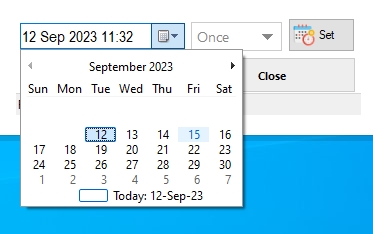
Sent Logs
You now have the ability to monitor the status of all sent tasks and their progress
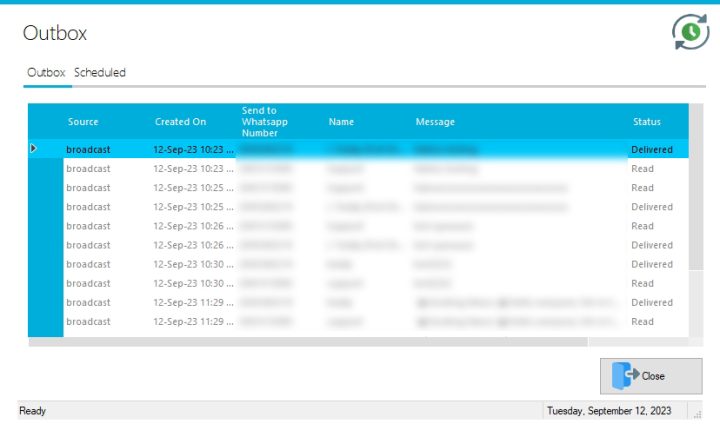
Generic Auto Reply and Specific Auto Reply
You can now configure an automated response that remains active around the clock 24×7 whenever someone messages you on WhatsApp
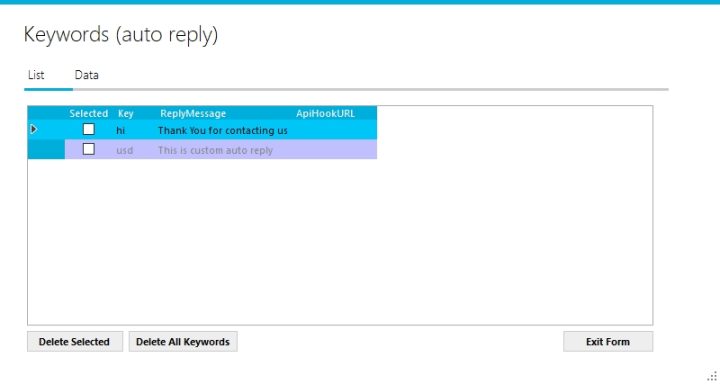
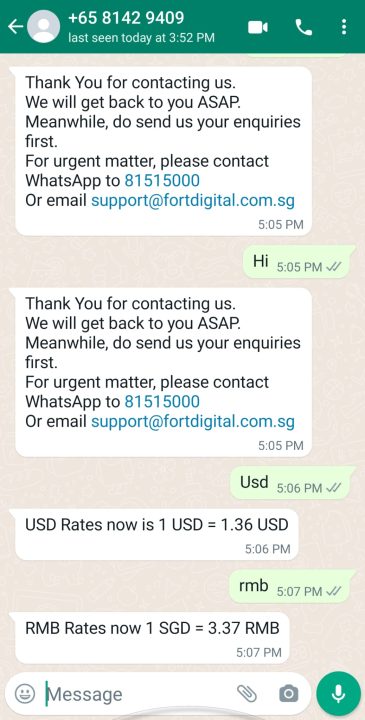
Import Unsub / Black List Numbers
Unsub Any Contacts or Import by Copy and Paste
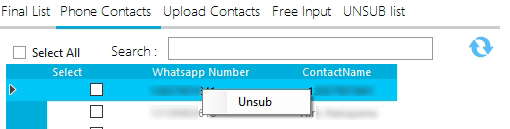
Then Filter Your Final List Against Unsub List with One Click
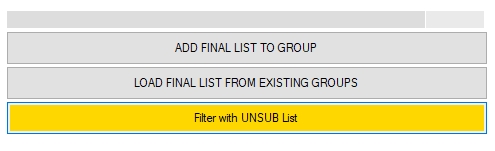
Use WhatsApp Phone and Web As Usual
While your application is running on your PC or laptop, you can continue to use WhatsApp on your phone or web as usual. This application serves as your secondary assistant, helping to streamline your daily sending tasks.

WhatsApp broadcast PC software, WhatsApp broadcast Windows desktop tool, WhatsApp broadcast PC application, WhatsApp broadcast desktop software, WhatsApp broadcast Windows application, WhatsApp broadcast PC program, WhatsApp broadcast desktop tool, WhatsApp broadcast Windows software, WhatsApp broadcast PC tool, WhatsApp broadcast desktop application, WhatsApp broadcasting software for PC, WhatsApp broadcasting tool for Windows, WhatsApp broadcasting app for PC, WhatsApp broadcasting software for desktop, WhatsApp broadcasting tool for Windows PC, WhatsApp broadcasting application for PC, WhatsApp broadcasting program for Windows, WhatsApp broadcasting software for PC, WhatsApp broadcast manager for PC, WhatsApp broadcast manager for Windows, WhatsApp broadcast manager software for PC, WhatsApp broadcast manager tool for Windows, WhatsApp broadcast manager application for PC, WhatsApp broadcast manager program for Windows, WhatsApp broadcast manager software for desktop, WhatsApp broadcast manager tool for Windows PC, WhatsApp broadcast manager application for PC, WhatsApp broadcast manager program for Windows, WhatsApp broadcast manager software for PC, WhatsApp broadcast manager tool for Windows, WhatsApp broadcast manager application for PC, WhatsApp broadcast manager program for Windows, WhatsApp broadcast sender for PC, WhatsApp broadcast sender for Windows, WhatsApp broadcast sender software for PC, WhatsApp broadcast sender tool for Windows, WhatsApp broadcast sender application for PC, WhatsApp broadcast sender program for Windows, WhatsApp broadcast sender software for desktop, WhatsApp broadcast sender tool for Windows PC, WhatsApp broadcast sender application for PC, WhatsApp broadcast sender program for Windows, WhatsApp broadcast sender software for PC, WhatsApp broadcast sender tool for Windows, WhatsApp broadcast sender application for PC, WhatsApp broadcast sender program for Windows, WhatsApp broadcast sender software for PC, WhatsApp broadcast sender tool for Windows, WhatsApp broadcast sender application for PC, WhatsApp broadcast sender program for Windows, WhatsApp broadcast messaging software for PC, WhatsApp broadcast messaging tool for Windows, WhatsApp broadcast messaging app for PC, WhatsApp broadcast messaging software for desktop, WhatsApp broadcast messaging tool for Windows PC, WhatsApp broadcast messaging application for PC, WhatsApp broadcast messaging program for Windows, WhatsApp broadcast messaging software for PC, WhatsApp broadcast messaging tool for Windows, WhatsApp broadcast messaging app for PC, WhatsApp broadcast messaging software for desktop, WhatsApp broadcast messaging tool for Windows PC, WhatsApp broadcast messaging application for PC, WhatsApp broadcast messaging program for Windows, WhatsApp broadcast messaging software for PC, WhatsApp broadcast messaging tool for Windows, WhatsApp broadcast messaging app for PC, WhatsApp broadcast messaging software for desktop, WhatsApp broadcast messaging tool for Windows PC, WhatsApp broadcast messaging application for PC, WhatsApp broadcast messaging program for Windows, WhatsApp broadcast messaging software for PC, WhatsApp broadcast messaging tool for Windows, WhatsApp broadcast messaging app for PC, WhatsApp broadcast messaging software for desktop, WhatsApp broadcast messaging tool for Windows PC, WhatsApp broadcast messaging application for PC, WhatsApp broadcast messaging program for Windows, WhatsApp broadcast messaging software for PC, WhatsApp broadcast messaging tool for Windows, WhatsApp broadcast messaging app for PC, WhatsApp broadcast messaging software for desktop, WhatsApp broadcast messaging tool for Windows PC, WhatsApp broadcast messaging application for PC, WhatsApp broadcast messaging program for Windows, WhatsApp broadcast messaging software for PC, WhatsApp broadcast messaging tool for Windows, WhatsApp broadcast messaging app for PC, WhatsApp broadcast messaging software for desktop, WhatsApp broadcast messaging tool for Windows PC, WhatsApp broadcast messaging application for PC, WhatsApp broadcast messaging program for Windows, WhatsApp broadcast messaging software for PC, WhatsApp broadcast messaging tool for Windows, WhatsApp broadcast messaging app for PC, WhatsApp broadcast messaging software for desktop, WhatsApp broadcast messaging tool for Windows PC, WhatsApp broadcast messaging application for PC, WhatsApp broadcast messaging program for Windows, WhatsApp broadcast messaging software for PC, WhatsApp broadcast messaging tool for Windows, WhatsApp broadcast messaging app for PC, WhatsApp broadcast messaging software for desktop, WhatsApp broadcast messaging tool for Windows PC, WhatsApp broadcast messaging application for PC, WhatsApp broadcast messaging program for Windows.




