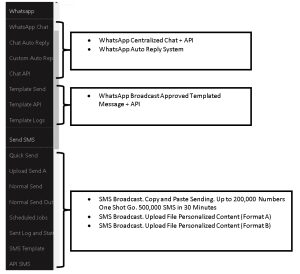Fort Digital is SBO Licensed from IMDA, Approved SMS Aggregator by SGNIC, GeBIZ Supplier and Government Supplier EPPU No: EPU/CMP/10,EPU/CNE/10 @ Financial Grade S7
You Can Sign Up Now and Try Now Instantly
Do you have an urgent Event? Need to set up a Booking System for an Event or Venue? This is the only Event Management System (EMS) you can Set up and Start using instantly. Contact Us for Demo via ZOOM. Sign Up Here, and you will get Free 10 SMS Credits.
Introduction
Fort Digital can host any SIM CARDs in our Data Centre LIVE 24/7/365. And we will provide you with a Web-Based Platform for you to Send & Receive. Headache-Free, Fast, and Reliable. If your Sim Card has Unlimited Sending Plan, you can send Unlimited SMS. Even if 1 Million SMS is sent in/out, we only charge you Hosting Fee every month. You can also send via HTTP API from your Apps/Software.
Require an Incoming SMS push to a Live via Web Service (GET/POST), like Unsubscribe SMS, Lucky Draw SMS, Registration/Booking SMS, Feedback SMS, Ordering SMS, etc.? Have a project where you need to have reliable Incoming SMS push to you? Or do you want to receive incoming SMS or replies from your customers but do not have an office in Singapore, do not have the equipment, or prefer Automation?
Yes, we provide all. We can host your Sim Card or even provide you one and host it in our Data Centre LIVE for 24/7/365. And once SMS is received, Data Centre will push it to your Server Live via HTTP API.
Fort Digital is one of the leading companies in Singapore that specializes in SIM Card Hosting. We host hundreds of Sim Card currently.
We will get you a dedicated mobile number for your company (you can also provide us your sim card), never shared number.
Ways to Receive SMS
Whatever SMS is sent to your SIM Card Number will be received by our server, and we can push it to you 4 ways:
1. API – Deliver directly to your server, In Real-Time
If you want to test RECEIVE INCOMING SMS by push, you have to give us your WEB SERVICE / WEB HOOK, so we can PUSH to you LIVE.
Do provide us your WEB SERVICE ADDRESS such a as https://123.23.53.123/receive.php
You can use simple code to capture it like :
$str = date(DATE_RFC2822) . ” ” . json_encode($_GET) . “\n”;
file_put_contents(“report.txt”, $str, FILE_APPEND);
$str = uniqid(“”, true) . ” ” . date(DATE_RFC2822) . ” ” . json_encode($_GET) . “\n”;
file_put_contents(“voting.txt”, $str, FILE_APPEND);
$json = file_get_contents(“php://input”);
$data = json_decode($json);
Once you capture the data from us, you can process and save it to your SQL.
2. Web-Based Portal
Just login to our web portal to check all Incoming SMS Live and you can Export all into a CSV file.
Once inside, go to Inbox Page, and you will see all Incoming SMS there; you can export all to Excel as well.
3. Email
We can convert and push all Incoming SMS to any Email Account; just let us know your email address.
4. Forward to other Mobile Number
We can Auto Forward the Incoming SMS to another Mobile Number sent by SMS. Can be Multiple Recipients. For example, an emergency notification can be forwarded to 5 or more persons.
Ways to Send SMS
ONE Single Portal SMS + WhatsApp + Voice
- SMS Broadcast + API
- SMS Receiving + API
- WhatsApp Centralized Chat + API
- WhatsApp Template Send Broadcast + API
- WhatsApp Auto Reply Voice Call Broadcast + API
- Number Pinger
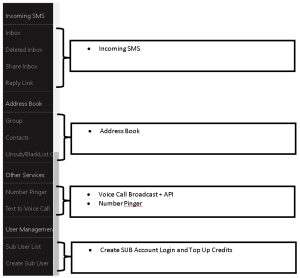
Web-Based Sending
WEB-BASED system is suitable for mobile and if you have multiple users. They want to send/broadcast from anywhere, at the office, home, or outstation. And they want to be able to send via PC, Laptop, Tablet, Phones. So WEB-BASED platform is the only solution. And they want to create many SUB USERS for their staff to send.
Are you disappointed with your current Web Based SMS System? Most of Web-Based SMS Systems are Half Bake, good at one point, bad at another, example:
- Can’t handle large volume of SMS jobs, error when sending
- No proper Address Book to check duplication or wrong number
- Very long steps to send SMS, NO COPY AND PASTE
- Reports are minimal and unreliable
- No Incoming SMS, Sending Only
- No Unsub/Blacklist filtering
- And many more…
Sounds familiar with above problems?
With 10 Years in the SMS Industry, Fort Digital encounters high and low of every customer’s needs. And with very high Singapore Standard, and very demanding customers based here, we are tested through time to become the leading SMS company in Singapore and Asia.
3 Ways of Sending
Quick Send = Copy and Paste Mobile Numbers and Send, that’s easy and fast, best during emergency
Upload Send = Prepare your database in a CSV file and upload it to send
Normal Send = Select Groups and Contacts and personalize the content
Quick Send
The fastest way you can start to broadcast. Just Copy & Paste Mobile Numbers and Send. You can copy and paste up to 200,000 Numbers at one time go. The system will Auto Clean Up: Duplicates Numbers, Symbols, And Alphabets, Add Default Country Code and Remove 0 In Front Of Numbers, If Any. You can also set Schedule Jobs. Can Filter against Unsubscribe/Black List Database.
Upload Send
Prepare your data in CSV (Column A: Mobile Number, Column B: Full Message) and Upload it to the portal; the system will auto convert each line into SMS. Each line can have different message content. You can also set Schedule Jobs.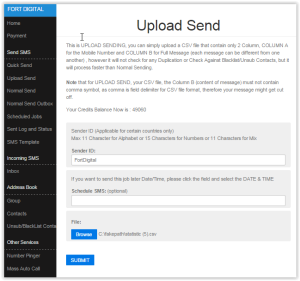
Normal Send
Send to Groups and Contacts that you prepared before. Can send Personalized SMS (Mail Merge). Can Filter against Unsubscribe/Black List Database.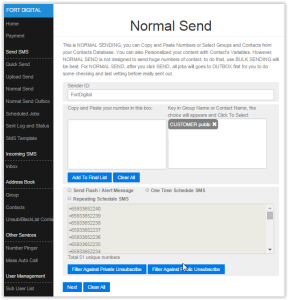
Create Sub Users
You can create as many sub-users for your staff to log in and send themselves. You, as ADMIN, can control their CREDIT USAGE, their SENDER ID (fixed for them, does not allow them to change). And you can even SHARE ADDRESS BOOK and SMS TEMPLATE with your SUB USERS.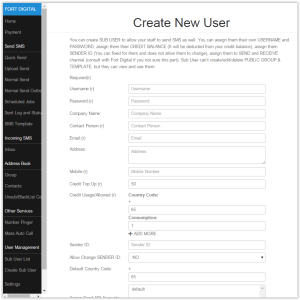
Incoming SMS for Unsub or Any Replies
If you need Incoming SMS, you need to purchase a Mobile Number from Fort Digital. Go to Top Up Credits Page to buy. Fort Digital does not charge per Incoming SMS; it’s Unlimited, and even a million SMS received is FREE. You need to purchase a Mobile Number for 6 Months or a Year of use (renewable). The number given will be your local mobile number, not international.
We will get you a unique number for your company use only, not mixed with other entities. We will turn on the receiving server 24/7/365 days in our data center.
Whatever SMS is sent to your number and received by our server, we can push it to you in several ways:
1.This Web-Based Portal – You can access the incoming SMS on the portal in REAL-TIME
Go INBOX to receive all your incoming SMS there.
2. Request from Our Server via HTTP API
You can REQUEST the latest Incoming SMSes from the server anytime you want, in XML format.
We will host your number in our Data Centre, which is 24/7/365 LIVE! This number will be yours exclusively and for any purposes, not only for unsub but also for feedback numbers, registration, lucky draw, order, etc.
Receiving is Free! Even if a million SMS is received, you pay nothing. We have many choices of numbers to suit your needs; we have NORMAL NUMBERS and GOLDEN NUMBERS; contact us to get your Incoming SMS turned on anytime.
This is a screenshot of INBOX for the Web-Based Platform. As you can see, there is a button for you to easily convert each Incoming SMS to PDF (save the environment, no need to print), or you can even PUT NOTES (to remind you something about this incoming SMS), or even make QUICK REPLY (never leave this page, instant reply)
Unsubscribe Functions
If you have a list of Unsub or Blacklist numbers to import into the system, just simple COPY AND PASTE, no troublesome CSV import, and clean up your database.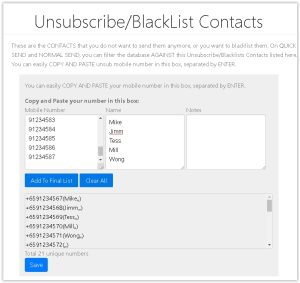
Easily Clean Up your Numbers before Send/Broadcast; click the “Filter Against Unsub List” button before sending; the system will filter your numbers against the unsub list in seconds. No more manual clean-up and filtering.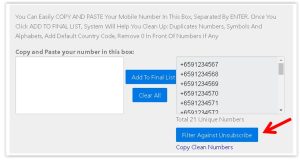
Inside INBOX or Incoming SMS Table, you can easily see the numbers listed in the Unsub List and those that are not. If not, easily click “List to Unsub” to include that number in Unsubscribe Database for future filtering.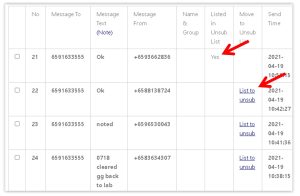
Summary
So far, we can proudly say that we are the ONLY one in the entire SMS Industry to have all the above functions built-in to cater to all needs and industries.
We think we cover almost all angles of needs and requirements. However, we know there is no such thing as a perfect system. If you can’t find your needs in both our platforms, Web-Based and Client Software-based, let us know, and we can customize anything according to your needs (charges apply).
Instant Sign Up and Get FREE 10 SMS & Voice Call Credits
API Integrations
When it comes to OTP and Other Notifications, relying on just 1 Channel is no longer viable, as some phone might have a problem receiving one of the channels due to a Phone App Problem, Network Issue, or Telco Many Plans (some plans doesn’t have an SMS service, only Data Plan).
Hence, for 100% Reliable Delivery of OTP and Other Notifications, Fort Digital provides both channels:
1st Main Channel : SMS
This is De Facto Channel, as Banks and Governments are still using SMS as their primary channel for OTP and Other Notifications. It’s fast and cheap, and all phone models and Telcos have SMS service and do not require an Internet Connection to receive.
2nd Back Up Channel : WhatsApp
When 1st attempt sent via SMS failed or was not received, for whatever reasons, RESEND / 2nd Attempt via a different channel is recommended. Because some Telco Plans don’t have SMS service, only Data Plan, it is best to RESEND them using other channels, and the best is WHATSAPP.
Instant Sign Up and Get FREE 10 SMS & Voice Call Credits
SMS API
Our API Integration is one of the most widely used in all industries. Integration into any platform and language, from Apps to eCommerce to CRM to ATM MACHINE, is possible. One single account with us enables you to Send/Receive SMS via Web Portal / Client Based Software / API Integration.
Here is the API INFO. You can integrate right now.
Send API
https://mx.fortdigital.net/http/send-message?username=username&password=password&to=%2B65to&from=from&message=Message+Testing+Haloo
Parameters:
username= mandatory, Your registered username (same when you login to this portal)
password= mandatory, Your registered password (same when you login to this portal)
to= mandatory, The recipient mobile number (remember the country code)
from= optional, is Sender ID (Applicable for certain countries only) Max 11 Character for Alphabet or 15 Characters for Numbers or 11 Characters for Mix
message=mandatory, Text Message, can be Standard GSM or UNICODE like Chinese/Japanese/Korean
NOTE : This API will do the encoding automatically, you can send most characters without have to any HTML encoding, include UNICODE (Chinese, Korean, Japanese, Arabic, Thais, etc).
Check SMS Status API
https://mx.fortdigital.net/http/request-status-update?username=username&password=password&message-id=username_xx_xx
Parameters:
username= mandatory, Your registered username
password= mandatory, Your registered password
message-id= mandatory, Message id such as username_xx_xx
SMS Status Explanation
If the status is: Success: Message received on handset, that’s settled, means the person receive the SMS case close, status won’t change any more.
But if the status is: Success: Message accepted by SMPP Server, Telco can’t reach that person for various reasons such as Handphone Off, Low Signal, Overseas, No Roaming, Bill Payment Matters, HP Issue, etc. Telco will keep trying to reach the person within 48 hours. Once the person is contactable or finally turns on the phone, gets a signal, is connected to a network, or pays the bill, SMS will push to them. Then the status will change.
So if you download the status 10 minutes after the broadcast, after 24 hours, and after 48 hours, the status might keep changing for Success: Message accepted by SMPP Server.
Error: Status error ‘Expired’ received after the SMPP Server accepted the message
This is not a good status. The number is uncontactable after 48 hours, leading to an invalid number in the future. The person might forget to pay the phone bills or top up the prepaid card, and we are not sure whether they will continue using this number. After a while, if inactive, the number might get terminated by the Telcos.
Error: Status error ‘Undeliverable’ received after Telco accepted the message.
This is a bad status. Big chance the number is invalid, you can try to call to confirm, and you might want to delete this number from your database.
To Check Account Balance
https://mx.fortdigital.net/http/balance-sms?username=username&password=password
Parameters:
username= mandatory, Your registered username
password= mandatory, Your registered password
API Scheduled SMS
To Set Scheduled SMS via API, just add &schedule=YYYYMMDDHHMMSS parameter to Send API. For example, if you set the schedule at 15 Aug 2021 at 17:30:05, it will be &schedule=20210815173005, and the complete API will become:
https://mx.fortdigital.net/http/send-message?username=username&password=password&to=%2B65to&from=from&message=Message+Testing+Haloo&schedule=20210815173005
API Delete Scheduled SMS
To Delete Scheduled SMS via API :
https://mx.fortdigital.net/http/delete-schedule?username=username&password=password&message-id=username_xx_xx
API Check All Scheduled/Pending SMS
To check all Pending or Scheduled SMS in Server, you just execute this API:
https://mx.fortdigital.net/http/check-schedule?username=username&password=password
Receiving API
If you need Incoming SMS, you need to purchase a Mobile Number from Fort Digital. Go to Top Up Credits Page to buy. Fort Digital does not charge per Incoming SMS; it’s Unlimited, and even a million SMS received is FREE. You need to purchase a Mobile Number for 6 Months or a Year of use (renewable). The number given will be your local mobile number, not international.
We will get you a unique number for your company use only, not mixed with other entities. We will turn on the receiving server 24/7/365 days in our data center.
Whatever SMS is sent to your number and received by our server, we can push it to you in several ways:
1. This Web-Based Portal – You can access the incoming SMS on the website in REAL-TIME
Go INBOX to receive all your incoming SMS there.
2. Request from Our Server via HTTP API
You can REQUEST the latest Incoming SMSes from the server anytime you want, in XML format.
Email-To-SMS Service
First, we will whitelist your Email Account, such as: mike@abc.com
Only this email address will go through the conversion to SMS.
Then send an email from mike@abc.com to email@fortdigital.com.sg
The subject is the mobile number you want to send it to, don’t forget the country code such as: 6593365219
If you’re going to add more numbers separated by; symbol like: 6593365219;6591234567;6598765432
The body of the email is the content of the SMS. Try to make it PLAIN TEXT, and no Signatures, of course.
The system will cut off to 160 characters even if it exceeds (you can set it longer later)
The SENDER ID: You can change this to your company’s Name or Brand
The Format of the SMS is customizable:
From : mike@abc.com
Date : 24-07-2018
Time : 15:08:53
Content : TESTING
Related Services
- All SMS Services (Web+API) All Purposes
- All WhatsApp Services (Web+API) All Purposes
- Hardware SMS System
- SIM Card Hosting Services
- Email to SMS / SMS to Email Service
- SMS Emergency Alert Broadcast (With Reply Tracking)
- SMS Emergency Alert Broadcast (Triggered by SMS)
- Smoke Detector & Power Failure Detector (SMS & Call Alert)
Security and Compliance
- GeBIZ Supplier and Government Supplier Expenditure and Policies Procurement Unit (EPPU) No: EPU/CMP/10,EPU/CNE/10 @ Financial Grade S7
- Approved Aggregator with SGNIC (Singapore Network Information Centre) to Protect SMS Sender IDs
- SBO (Service Based Operators) Licensed from IMDA (Infocomm Media Development Authority of Singapore)
- PDPC / PDPA Compliance (Personal Data Protection Act 2012)
- IM8 Government Security Compliance Partial and Full
- 2FA (2 Factor Authentication) log in via Google Authenticator App
- Implement OWASP CRS Detection Rules Firewall
- Implement MOD Security Rules and MOD Evasive Rules (Brute Force)
- Implement Cisco DUO Authentication 2FA
- DigiCert® SSL2 EV3 Certified Company
- Whitelist IPs Access Mechanism and Auto Suspend IP
- 100% Singaporean Owned, 100% Singapore Region Server
- The Straits Times Fastest Growing Company 2019 – Established Since 2007
 Fort Digital’s VAPT and Penetration Test Audited by Intruder for 10,976 threats with A+ Score and Low Threat.
Fort Digital’s VAPT and Penetration Test Audited by Intruder for 10,976 threats with A+ Score and Low Threat.
Score as per January 2022, please request the latest test report from Fort Digital: 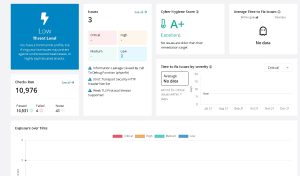
Intruder Certified by:

SBO License and SGNIC Approved Aggregator
Beware of SMS Companies without SBO (Service Based Operators) Licensed by IMDA (Infocomm Media Development Authority of Singapore) and Not Registered as Approved Aggregator by SGNIC (Singapore Network Information Centre). To operate and run SMS Services in Singapore, a company must have SBO License. Many SMS companies are running without SBO Licenses, Local or International. Not only it’s illegal and against the law, but you are also jeopardizing your database security. Your Database will circulate the world and might end up on anybody’s server. Your messages will not be re-sent if they fail after the first attempt. No Data Encryptions. Non-Compliance to PDPA / PDPC (Personal Data Protection Act 2012). Midnight jobs, your SMS will not be prioritized and queued at Local Telco’s server; hence the message might reach the recipient in the wee hours. Fake Reports and inaccurate SMS Status will lead to confusion and disruption of the company’s operation.
Government Grants
There are many Government Grants you can apply for our products and services. Please visit Business Grant Portal for more info. PIC Grant Claimable (Subject to Approval and Availability) This System is Claimable Under the PIC Information Technology (IT) and Automation Equipment List (Updated as of 6 Aug 2015) Category 4: 100% write-off will apply only to expenditure incurred on or after 15 Dec 2010, except for office system software. The latter would qualify for a 100% write-off even if the expenditure were incurred before 15 Dec 2010. Please get in touch with IRAS for more information about PIC Grant.
35 Binds Technology™ (800,000 SMS/hour – 13,000 SMS/minute)
Fort Digital currently has one of the highest SMS throughputs in Singapore. With 35 Binds Technology™, we are connected to All Telcos at maximum speed to deliver at the highest rate possible. With this technology, we have dedicated servers to only distribute workloads and balance to all binds, making this incredible sending speed possible. With almost no delays, you can complete your broadcast in just minutes, if not seconds.
Auto Check & Switch Technology™
Telcos might get disrupted once in a while. Therefore, we developed Auto Check and Switch Technology to Auto Send Test Messages to our Test Numbers which covered the 4 Major Telcos in Singapore, namely Singtel, Starhub, M1, and TPG, every 30 minutes or less. Suppose our test numbers do not receive the Test Message; the System will then Auto Switch to our Secondary or Backup Routes to minimize downtime. We spent resources to make sure the connectivity is always stable.
Encrypted with EV SSL3
Fort Digital’s SMS Portal is certified by DigiCert (The same Company that certifies Facebook, Intel, Yahoo, IBM, PayPal, NASA, Toyota, HP, and many more). The website is Encrypted up to 256 bits and supports both SHA-1 and SHA-2 algorithms. So you have peace of mind when you use our portal, as the data to/from your PC to servers are encrypted heavily. Instant Sign Up and Get 10 FREE SMS & Voice Call Credits