
Automatically Receive Telegram Messages and Forward To Your Server
LIVE TEST : Try sending a Telegram message to this bot : @fdigital2_bot or click here or by scanning the QR code beside:

Our server will then auto push to your server, you just need to setup a webhook. Or click here to view LIVE data saved into text file.
Sample data we push to your server for Telegram:
“bot_username”: “fdigital2_bot”,
“update_id”: 382844495,
“message_id”: 88,
“from_id”: 7053932414,
“is_bot”: false,
“first_name”: “J”,
“last_name”: “T”,
“type”: “private”,
“text”: “Hallo”,
“id”: 25
View Telegram Inbox in Web Portal
You can also log in to our web portal to view every incoming message.
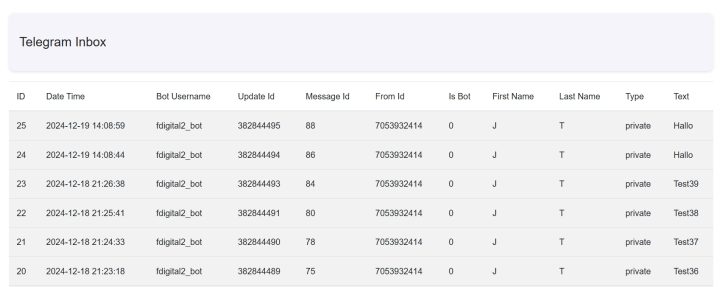
Set Auto Reply
You can configure an automatic reply for each incoming message
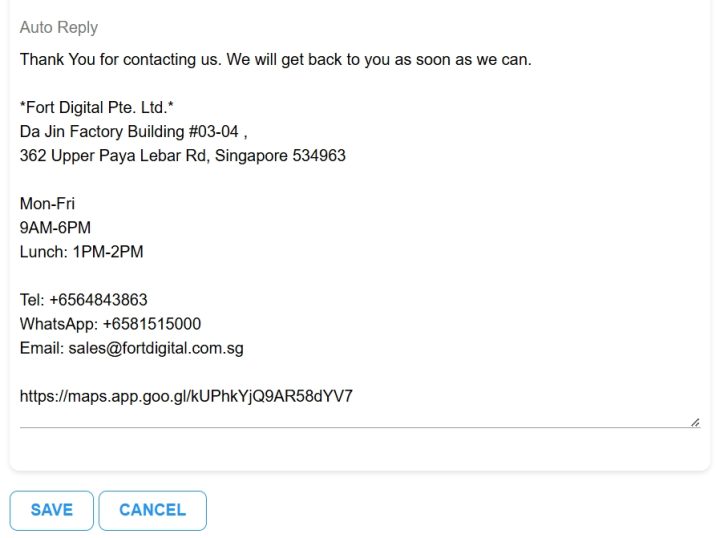
Change Your Webhook Address
You can direct the push to any webhook script at any time

1 Number 3 Services
We can set up 3 services: SMS, WhatsApp, and Telegram using 1 Mobile Number. So, no matter which channel your customer uses, you’ll receive all messages in one central portal, and you can instantly push them to your server via webhook.
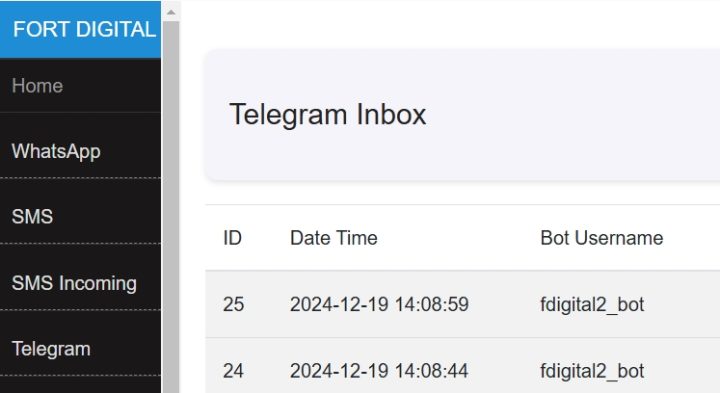

Automatically Receive WhatsApp Messages and Forward To Your Server
LIVE TEST : Try sending a WhatsApp message to this number : +6581515559 or click here or by scanning the QR code beside:

Our server will then auto push to your server, you just need to setup a webhook. Or click here to view LIVE data saved into text file.
Sample data we push to your server for WhatsApp:
“Type”: “TEXT”,
“Message”: “Test”,
“CustSpaceId”: 855268649870598144,
“From”: 6582266200,
“To”: 6581515559,
“Timestamp”: 1734588392000,
“WabaId”: 111519672048108,
“MessageId”: 2024121029604259053699072,
“Name”: “Fort Digital”
You can also log in to our web portal to view every incoming message.
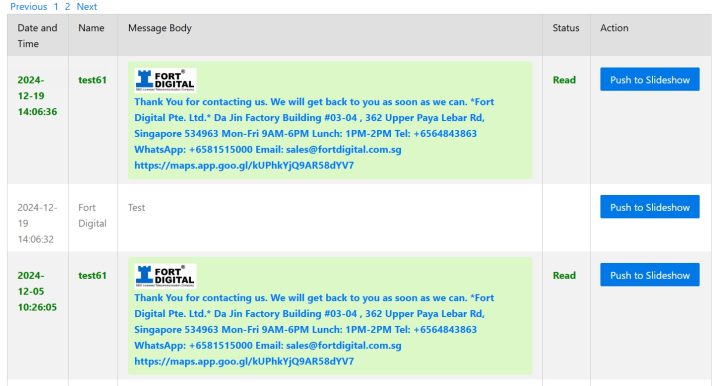
Set Generic Auto Reply
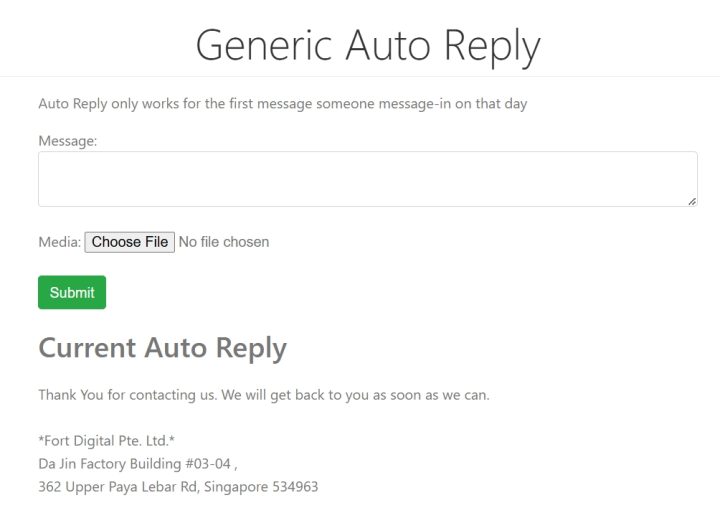
Set Custom Auto Reply
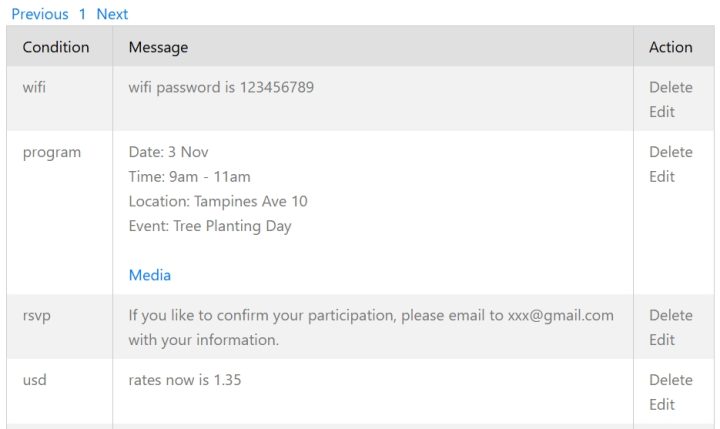

Automatically Receive SMS Messages and Forward To Your Server
LIVE TEST : Try sending a SMS message to this number : +6581515559 by scanning the QR code beside:

Our server will then auto push to your server, you just need to setup a webhook. Or click here to view LIVE data saved into text file.
Sample data we push to your server for WhatsApp:
{\”from\”:%2b6593365219,\”to\”:%2b6581515559,\”text\”:Test3,\”send_date\”:19-12-2024,\”send_time\”14%3a32%3a56,\”receive_date\”:19-12-2024,\”receive_time\”:14%3a32%3a57,\”total_parts\”:1,\”id\”:14%3a%2b6593365219%3a}
You can also log in to our web portal to view every incoming message.
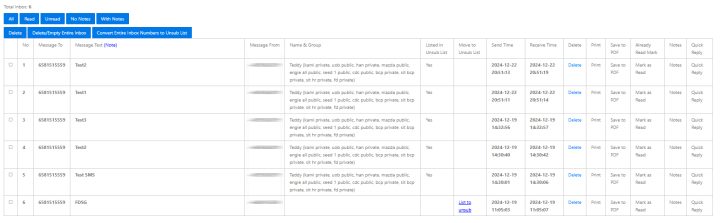
You can also configure a generic auto-reply for SMS, similar to how it works on Telegram and WhatsApp.




